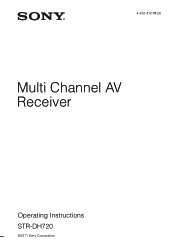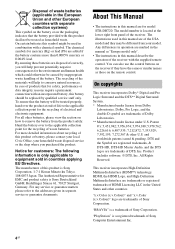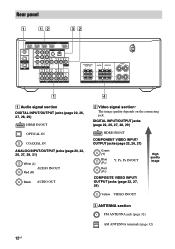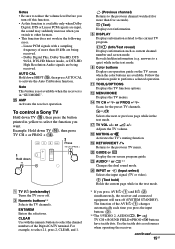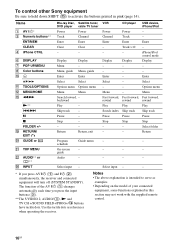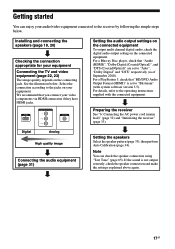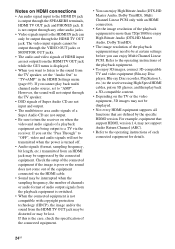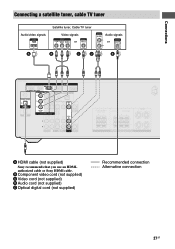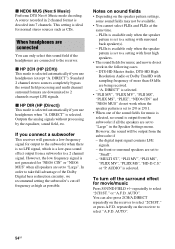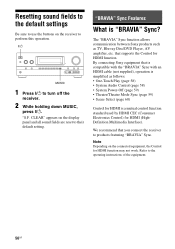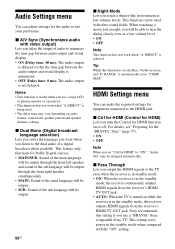Sony STR-DH720 Support Question
Find answers below for this question about Sony STR-DH720.Need a Sony STR-DH720 manual? We have 3 online manuals for this item!
Question posted by margch on January 1st, 2014
Cannot Make Strdh720 Arc Work
The person who posted this question about this Sony product did not include a detailed explanation. Please use the "Request More Information" button to the right if more details would help you to answer this question.
Current Answers
Related Sony STR-DH720 Manual Pages
Similar Questions
When I Turn On My Blue-ray The Audio Doesn't Work When The Epson Projector Is On
I have a Sony Blue Ray player connected via HDMI to a Sony STR-DH720 home theater which is connected...
I have a Sony Blue Ray player connected via HDMI to a Sony STR-DH720 home theater which is connected...
(Posted by fitch526 8 years ago)
Do I Need The Cali. Mic To Make The System Work
I was given a str-k790 without a calibration mic. Is this going to be a problem in making this syste...
I was given a str-k790 without a calibration mic. Is this going to be a problem in making this syste...
(Posted by windybags 9 years ago)
How To Make Surround Sound Work From Sony Mini Hi-fi Stereo To Tv
(Posted by ckb1wils 10 years ago)
How To Hook Up A Sony Multi Channel Av Receiver Str-dh720
(Posted by debneecey 10 years ago)