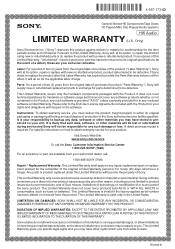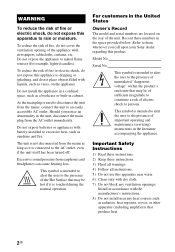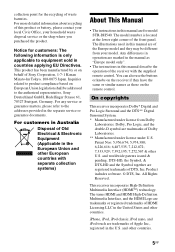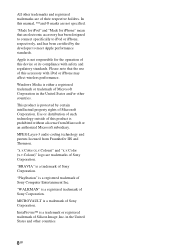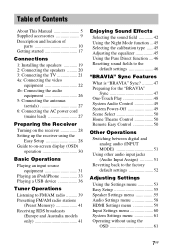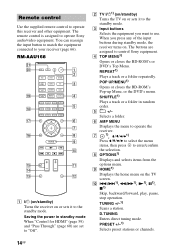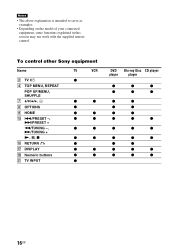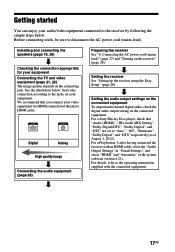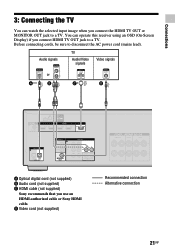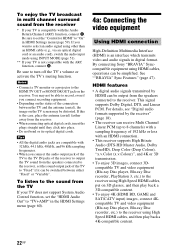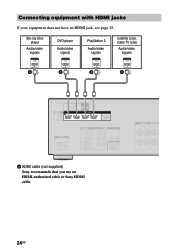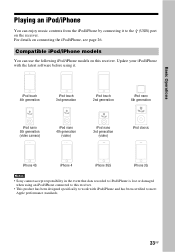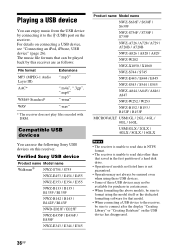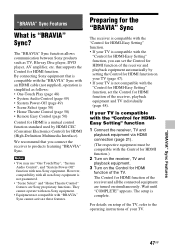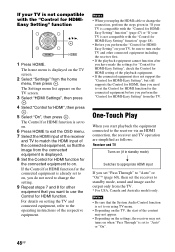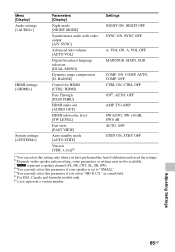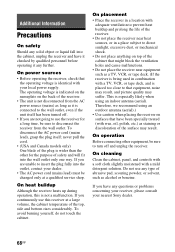Sony STR-DH540 Support Question
Find answers below for this question about Sony STR-DH540.Need a Sony STR-DH540 manual? We have 3 online manuals for this item!
Question posted by AbhishekSharma on March 25th, 2016
Sony Model Z Ultra Camera
The camera of my phone shows very noisy pictures. I dun have any idea what happened. If is there any trouble shooting process then let me know.
Current Answers
Answer #1: Posted by TechSupport101 on March 25th, 2016 12:45 AM
Hi. Download and try the 'Play Store' camera app called 'Camera MX' and observe as it must either be a stock app or hardware issue.
Related Sony STR-DH540 Manual Pages
Similar Questions
Str-db830 Is Asking For Update
STR-DB830 is asking for UPDATE on the display. Than it goes into UPDATING which ends in ERR. Any ide...
STR-DB830 is asking for UPDATE on the display. Than it goes into UPDATING which ends in ERR. Any ide...
(Posted by frankschumann 2 years ago)
Which One Receiver To Choose?
Hi. I want to buy one of both receivers: sony str-da5000es or sony str-de995. Who is the winner? I l...
Hi. I want to buy one of both receivers: sony str-da5000es or sony str-de995. Who is the winner? I l...
(Posted by mishleto82 2 years ago)
High Frequency Sound.
Does This System Have An Equilizer Or Crossover? how Do U Set It
Does This System Have An Equilizer Or Crossover? how Do U Set It
(Posted by perryborel1960 2 years ago)
Sony Str De715 Display Trouble
I have a SONY str de715 and the display does not work. I'vetried to increase the brightness and repl...
I have a SONY str de715 and the display does not work. I'vetried to increase the brightness and repl...
(Posted by Anonymous-160051 7 years ago)
What's The Value Of A Sony Audio Video Str-k7000
(Posted by lildch 10 years ago)