Sony STR-DH520 Support Question
Find answers below for this question about Sony STR-DH520.Need a Sony STR-DH520 manual? We have 2 online manuals for this item!
Question posted by shajmmung on April 25th, 2014
How To Reset Son Str-dh520
The person who posted this question about this Sony product did not include a detailed explanation. Please use the "Request More Information" button to the right if more details would help you to answer this question.
Current Answers
There are currently no answers that have been posted for this question.
Be the first to post an answer! Remember that you can earn up to 1,100 points for every answer you submit. The better the quality of your answer, the better chance it has to be accepted.
Be the first to post an answer! Remember that you can earn up to 1,100 points for every answer you submit. The better the quality of your answer, the better chance it has to be accepted.
Related Sony STR-DH520 Manual Pages
Operating Instructions - Page 1


4-263-361-11(1)
Multi Channel AV Receiver
Operating Instructions STR-DH520
©2011 Sony Corporation
Operating Instructions - Page 4


... service or the shop where you will help prevent potentially negative consequences for model STR-DH520. The manufacturer of this manual describe the operation of the receiver with the supplied...Manufactured under U.S. DTS and the Symbol are registered trademarks, & DTS-HD, DTS-HD Master Audio, and the DTS logos are trademarks or registered trademarks of HDMI Licensing LLC in the United States...
Operating Instructions - Page 5


... 19 3: Connecting the TV 21 4a: Connecting the video equipment ...........22 4b: Connecting the audio equipment...........28 5: Connecting the antennas (aerials 28 6: Connecting the AC power cord
(mains lead...Europe, Australia and Taiwan models only)
Enjoying Surround Sound
Selecting the sound field 43 Resetting sound fields to the default
settings 47
"BRAVIA" Sync Features
What is "BRAVIA"...
Operating Instructions - Page 6
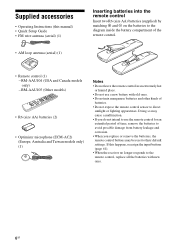
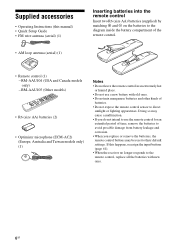
... the batteries to avoid possible damage from battery leakage and corrosion. • When you replace or remove the batteries, the remote control buttons may be reset to the diagram inside the battery compartment of
batteries. • Do not expose the remote control sensor to direct
sunlight or lighting apparatuses.
Operating Instructions - Page 9


... (Europe, Australia and Taiwan models only) Tuned to "ANALOG" (page 51). DTS-HD MSTR DTS-HD Master Audio DTS-HD HI RES DTS-HD High Resolution Audio DTS-HD LBR DTS-HD Low Bit Rate Audio
9GB
K Tuning indicators Lights up when the Sleep Timer is not set to a station with RDS services...
Operating Instructions - Page 10
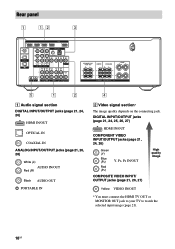
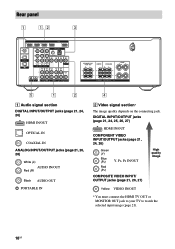
DIGITAL INPUT/OUTPUT jacks (page 21, 24, 25, 26, 27)
HDMI IN/OUT
COMPONENT VIDEO INPUT/OUTPUT jacks (page 21, 24, 26)
Green (Y)
Blue (PB)
Red (PR)
Y, PB...OUT jack to your TV to watch the selected input image (page 21).
10GB Rear panel
1
1, 2
3
5
1
2
A Audio signal section
DIGITAL INPUT/OUTPUT jacks (page 21, 24, 26)
HDMI IN/OUT
OPTICAL IN
COAXIAL IN
ANALOG INPUT/OUTPUT jacks (page 21...
Operating Instructions - Page 16
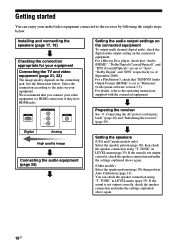
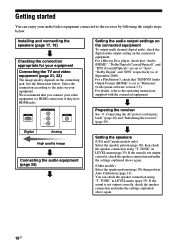
... the operating instructions supplied with system software version 3.5). HDMI
COMPONENT VIDEO Y
PB/CB PR/CR
VIDEO
Digital
Analog
High quality image
Connecting the audio equipment (page 28)
Setting the audio output settings on the connected equipment
To output multi channel digital audio, check the digital audio output setting on the connected equipment. Preparing the receiver...
Operating Instructions - Page 21
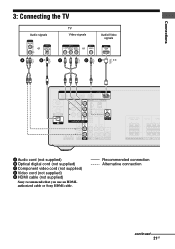
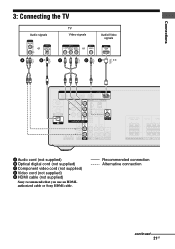
Recommended connection Alternative connection
continued
21GB
Connections
3: Connecting the TV
Audio signals
TV Video signals
or
or
A
B*
C
D
Audio/Video signals
ARC
E* **
A Audio cord (not supplied) B Optical digital cord (not supplied) C Component video cord (not supplied) D Video cord (not supplied) E HDMI cable (not supplied)
Sony recommends that you use an HDMIauthorized cable or...
Operating Instructions - Page 24
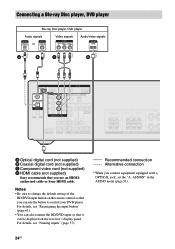
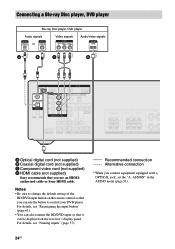
... or Sony HDMI cable. Connecting a Blu-ray Disc player, DVD player
Blu-ray Disc player, DVD player
Audio signals
Video signals
Audio/video signals
or
A*
B
C
D
A Optical digital cord (not supplied) B Coaxial digital cord (not supplied) C Component video cord (not supplied) D HDMI cable (not supplied)
Sony recommends that you connect equipment equipped with a OPTICAL...
Operating Instructions - Page 26
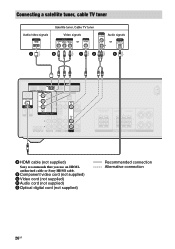
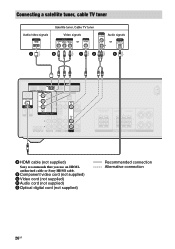
B Component video cord (not supplied) C Video cord (not supplied) D Audio cord (not supplied) E Optical digital cord (not supplied)
Recommended connection Alternative connection
26GB
Connecting a satellite tuner, cable TV tuner
Audio/video signals
Satellite tuner, Cable TV tuner Video signals or
Audio signals or
A
B
CD
E
A HDMI cable (not supplied)
Sony recommends that you use an ...
Operating Instructions - Page 29
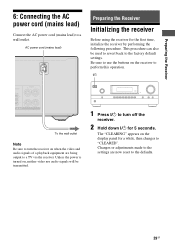
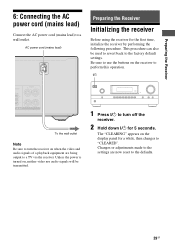
Be sure to use the buttons on , neither video nor audio signals will be used to revert back to a TV via the receiver. Unless ...2 Hold down ?/1 for a while, then changes to "CLEARED". The "CLEARING" appears on when the video and audio signals of a playback equipment are now reset to a wall outlet. This procedure can also be transmitted.
1 Press ?/1 to turn the receiver on the display ...
Operating Instructions - Page 40
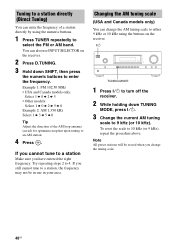
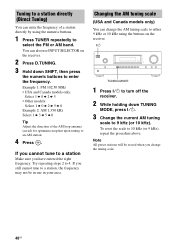
... holding down SHIFT, then press
the numeric buttons to enter the frequency. Try repeating steps 2 to 10 kHz (or 9 kHz), repeat the procedure above. To reset the scale to 4. Note
All preset stations will be in your area. Changing the AM tuning scale
(USA and Canada models only) You can change...
Operating Instructions - Page 47


... communication between Sony products such as follows: • One-Touch Play (page 49) • System Audio Control (page 49) • System Power-Off (page 50) • Theater/Theatre Mode Sync (page... function standard used by HDMI CEC (Consumer Electronics Control) for HDMI is "BRAVIA" Sync? Resetting sound fields to the default settings
Be sure to use the buttons on the receiver to perform...
Operating Instructions - Page 51


... input to the DIGITAL OPTICAL jack. • ANALOG: Specifies the analog audio signals input to "CTRL OFF". - Assign the OPTICAL SAT/CATV IN jack to the OPTICAL SAT/CATV IN and COMPONENT VIDEO SAT/CATV (IN 2) jacks. - Assign the COMPONENT VIDEO
SAT/CATV (IN 2) jacks to "BD/DVD"
Note
Before you can also...
Operating Instructions - Page 52
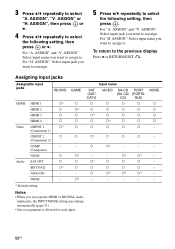
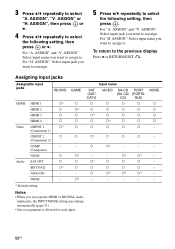
...-
Assigning input jacks
Assignable input jacks
BD/DVD GAME
HDMI HDMI 1
a*
a
HDMI 2
a
a*
HDMI 3
a
a
HDMI 4
a
a
Video CMPNT 1
a*
a
(Component 1)
CMPNT 2
a
a
(Component 2)
COMP
-
-
(Composite)
NONE
a
a*
Audio SAT OPT
a
a
BD COAX
a*
a
ANALOG
-
-
3 Press V/v repeatedly to the previous display Press B or RETURN/EXIT O. ASSIGN" and "V. To return to select...
Operating Instructions - Page 59


... signal regardless of the broadcast signal.
x DUAL Lets you select the language you reassign the COMPONENT VIDEO input jack to other inputs" (page 51).
DIRECT" is broadcast in stereo. •...; NIGHT. For details, see "Naming preset stations" (page 42).
Lets you reassign the DIGITAL audio input jack to other inputs" (page 51). EQ menu
You can adjust settings for Dolby Digital...
Operating Instructions - Page 62
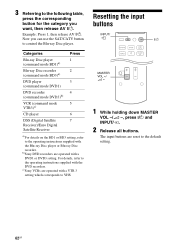
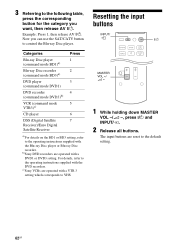
... input buttons
INPUT/ ?/1
MASTER VOL -/
2 -
1 While holding down MASTER
VOL -/2 -, press ?/1 and
INPUT/ .
2 Release all buttons. b)Sony DVD recorders are reset to the following table,
press the corresponding button for the category you can use the SAT/CATV button to the operating instructions supplied with a DVD1 ...
Operating Instructions - Page 66


... Set your TV to the appropriate input mode. • Move your audio equipment away from the TV. • Assign the HDMI and COMPONENT VIDEO input jacks correctly. • Make sure that cables are connected ...or listen to sound, especially for that equipment.
• You cannot listen to the Super Audio CD by connecting HDMI.
• Depending on the playback equipment, you may need to set...
Operating Instructions - Page 71
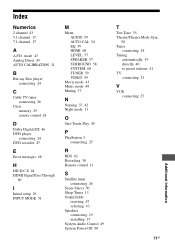
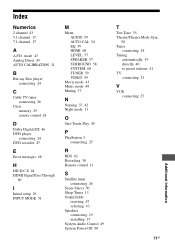
...68
H
HD-D.C.S 44 HDMI Signal Pass Through
60
I
Initial setup 29 INPUT MODE 51
M
Menu AUDIO 59 AUTO CAL 54 EQ 59 HDMI 60 LEVEL 57 SPEAKER 57 SURROUND 58 SYSTEM 60 TUNER 59 VIDEO...11
S
Satellite tuner connecting 26
Scene Select 50 Sleep Timer 13 Sound fields
resetting 47 selecting 43 Speakers connecting 19 installing 17 System Audio Control 49 System Power-Off 50
T
Test Tone 35 Theater/Theatre Mode ...
Quick Setup Guide - Page 1


... connection are not supplied./ Les cordons de raccordement ne sont pas fournis./ Los cables utilizados para la conexión no se suministran. 4-263-363-11(1)
STR-DH520
Quick Setup Guide/ Guide d'installation rapide/ Guía de instalación rápida
Sony Corporation © 2011 Printed in Malaysia
1
Installing and connecting the speakers...
Similar Questions
I Need A Manual For A Sony Str-dh520 Stereo Receiver.
(Posted by PatrickNewton 8 years ago)
Is There A Way To Reset My Str-da5000es Because I Am Getting A Code 11
How can I reset my STR-DA5000ES? I get a code 11 and i removed all speaker wirers
How can I reset my STR-DA5000ES? I get a code 11 and i removed all speaker wirers
(Posted by jamero65 10 years ago)

