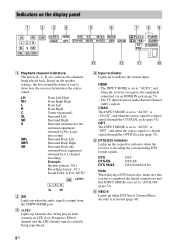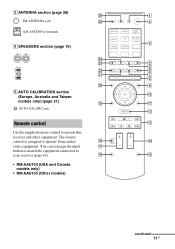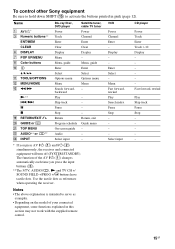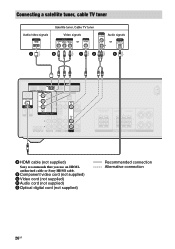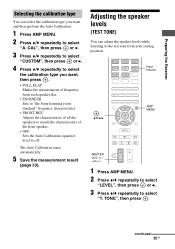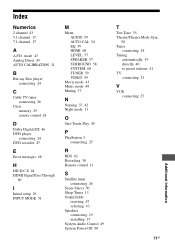Sony STR-DH520 Support Question
Find answers below for this question about Sony STR-DH520.Need a Sony STR-DH520 manual? We have 2 online manuals for this item!
Question posted by vitgiorgi on April 11th, 2014
How To Play Playstation3 And Listen To Music On A Sony Str-dh520
Current Answers
Answer #1: Posted by StLFanMan on April 11th, 2014 10:12 AM
Then setup the receiver as normal to put it on the FM/CD, etc mode to listen to music.
That said, there may be an alternative way to get this accomplished and therefore, would recommend seeking support from Sony for setup/troubleshooting.
A/V Hookup:1-239-245-6368
Other Support:1-239-245-6366
Related Sony STR-DH520 Manual Pages
Similar Questions
How to fix "cannot play" in music services/preset, and "not available" message in music services/vtu...