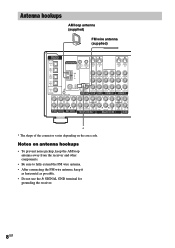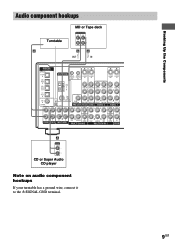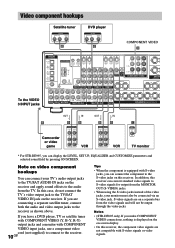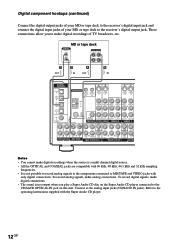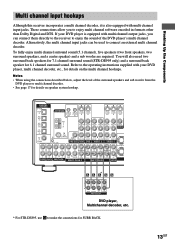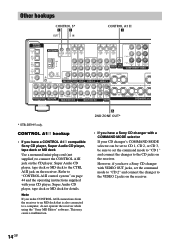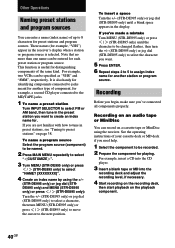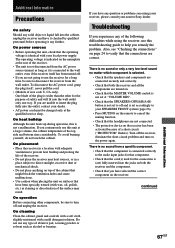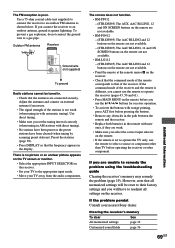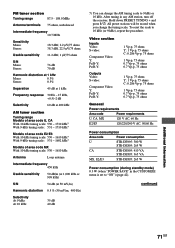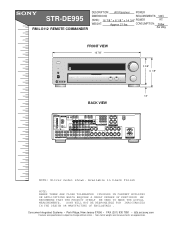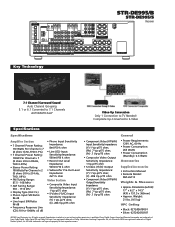Sony STR-DE995 Support Question
Find answers below for this question about Sony STR-DE995 - Fm Stereo/fm-am Receiver.Need a Sony STR-DE995 manual? We have 5 online manuals for this item!
Current Answers
Answer #1: Posted by BusterDoogen on November 22nd, 2014 9:02 PM
I hope this is helpful to you!
Please respond to my effort to provide you with the best possible solution by using the "Acceptable Solution" and/or the "Helpful" buttons when the answer has proven to be helpful. Please feel free to submit further info for your question, if a solution was not provided. I appreciate the opportunity to serve you!
Related Sony STR-DE995 Manual Pages
Similar Questions
Hi. I want to buy one of both receivers: sony str-da5000es or sony str-de995. Who is the winner? I l...
See above.
The FM reception is Lousy and Weak! even with a good antenna* and the AM reception is just as bad ev...