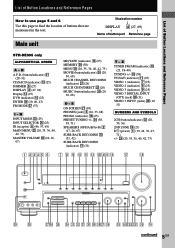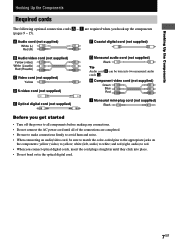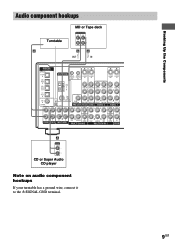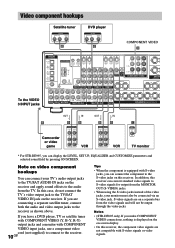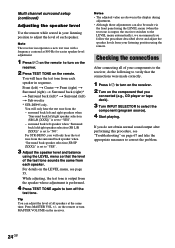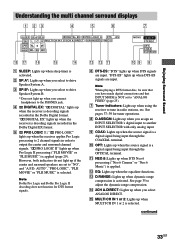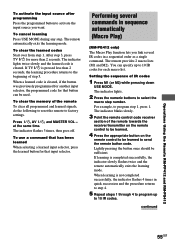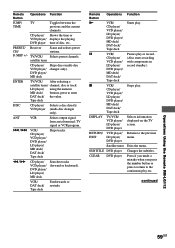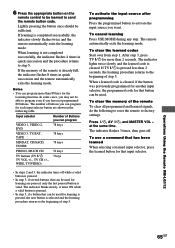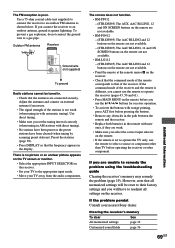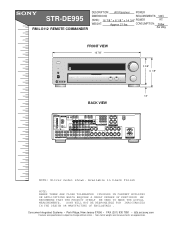Sony STR-DE995 Support Question
Find answers below for this question about Sony STR-DE995 - Fm Stereo/fm-am Receiver.Need a Sony STR-DE995 manual? We have 5 online manuals for this item!
Question posted by Westlake on March 18th, 2012
On The Front Display Of The Str-de995 Various Codes Light Up. Is There A Master
The person who posted this question about this Sony product did not include a detailed explanation. Please use the "Request More Information" button to the right if more details would help you to answer this question.
Current Answers
Related Sony STR-DE995 Manual Pages
Similar Questions
Which One Receiver To Choose?
Hi. I want to buy one of both receivers: sony str-da5000es or sony str-de995. Who is the winner? I l...
Hi. I want to buy one of both receivers: sony str-da5000es or sony str-de995. Who is the winner? I l...
(Posted by mishleto82 2 years ago)
How To Play Dvd On A Sony Str-de995
I purchased a Sony STR-DE995 from a yard sale. It was playing really good before I purchased it but ...
I purchased a Sony STR-DE995 from a yard sale. It was playing really good before I purchased it but ...
(Posted by robinfelicia 8 years ago)
Whats The Universal Remote Code For A Sony Stereo/fm-am Receiver Str-k840p
(Posted by baldblu 9 years ago)
What Is The Code To Program The Remote Control For My Sony Str-k700-fm Receiver
(Posted by rickcharles246 11 years ago)