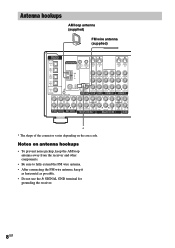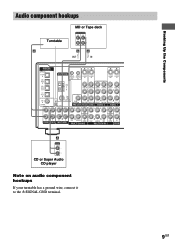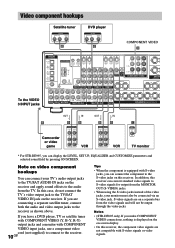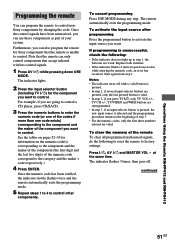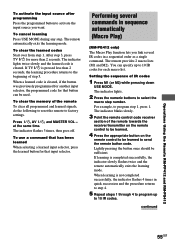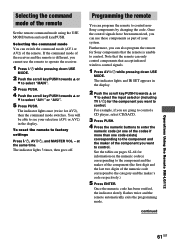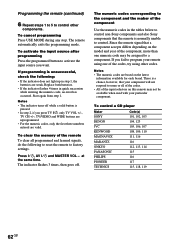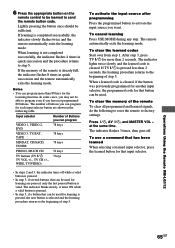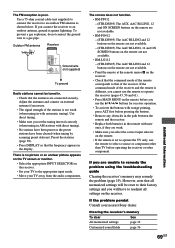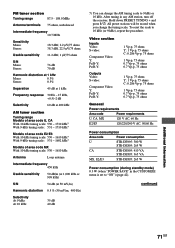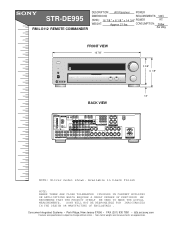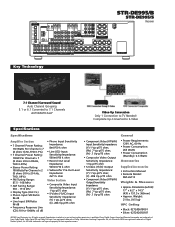Sony STR-DE995 Support Question
Find answers below for this question about Sony STR-DE995 - Fm Stereo/fm-am Receiver.Need a Sony STR-DE995 manual? We have 5 online manuals for this item!
Question posted by srmviking on September 29th, 2012
Atsc Tuner
May I use the Sony STR-995 as a OTA tuner for my Sony projector which has no tuner at all? It does have all the different inputs for video.
Thank you
Steve
Current Answers
Related Sony STR-DE995 Manual Pages
Similar Questions
Which One Receiver To Choose?
Hi. I want to buy one of both receivers: sony str-da5000es or sony str-de995. Who is the winner? I l...
Hi. I want to buy one of both receivers: sony str-da5000es or sony str-de995. Who is the winner? I l...
(Posted by mishleto82 2 years ago)
How Can I Manually Tune In A Fm Station On My Str-k7100?
See above.
See above.
(Posted by amazocon88 2 years ago)
What Time S The Best Adapter To Get This Stereo To Receive Bluetooth?
(Posted by Jasworx 3 years ago)
What Is The Code To Program The Remote Control For My Sony Str-k700-fm Receiver
(Posted by rickcharles246 11 years ago)
Why Is The Fm Reception On The Str Dh520 So Lousy I Cant Tune The Sations I Wan
The FM reception is Lousy and Weak! even with a good antenna* and the AM reception is just as bad ev...
The FM reception is Lousy and Weak! even with a good antenna* and the AM reception is just as bad ev...
(Posted by Larry7D 12 years ago)