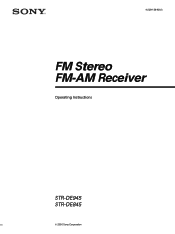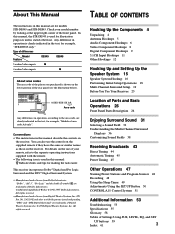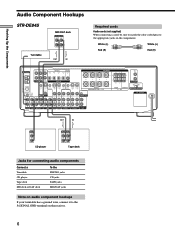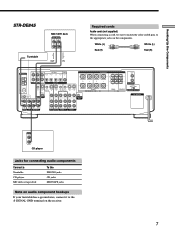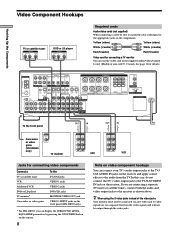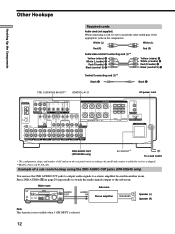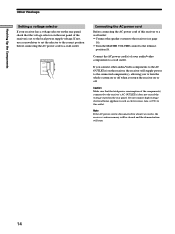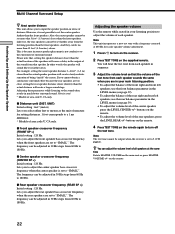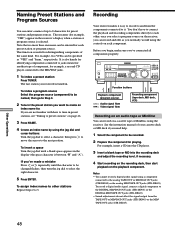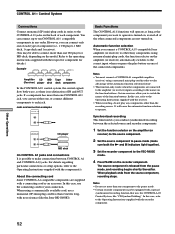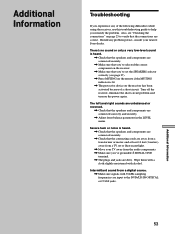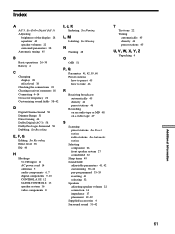Sony STR-DE945 Support Question
Find answers below for this question about Sony STR-DE945 - Fm Stereo/fm-am Receiver.Need a Sony STR-DE945 manual? We have 3 online manuals for this item!
Question posted by blairgordon on October 11th, 2012
Sony Str-de945 Receiver Flashing: 'protector' And No Sound?? Help!
I have speakers that arent that powerful (but in good shape) hooked up to it - I actually use it in my garage but can't get consistent sound out of it and it always mutes and flashes PROTECTOR often after a loud surging unhealthy sound through the speakers when I power it on.
Current Answers
Related Sony STR-DE945 Manual Pages
Similar Questions
I Am Having Sony Sony Str-k 660 P Music System But Unable To Use Fm.
I have put the entenna but still no Indian Fm channel connected to it. How can it be fixed so that F...
I have put the entenna but still no Indian Fm channel connected to it. How can it be fixed so that F...
(Posted by pradeepgshah 7 years ago)
Sonyfm Stereo/fm-am Receiver Str De945 Repair No Sound
Sony FM Stereo/fm-am receiver STR DE945 repair no sound
Sony FM Stereo/fm-am receiver STR DE945 repair no sound
(Posted by JosephL808 9 years ago)
How Can I Check If The Remote Sensor Of My Str-de945 Does Work?
I bougth a new remote control (rm lj304) and dosen"t work when i try to use it, i think the sensor o...
I bougth a new remote control (rm lj304) and dosen"t work when i try to use it, i think the sensor o...
(Posted by rvfusa40 11 years ago)
Fm-stereo/fm-am Receiver Str-k502
Speakers Produce Only Static. No Radio Statio
Speakers only produce static. No radiostations found.
Speakers only produce static. No radiostations found.
(Posted by Linda23124 11 years ago)
Sony Str-de945 No Power
I n troubleshooting my no power issue, I have looked at output circuitry, and the AC and DC power. ...
I n troubleshooting my no power issue, I have looked at output circuitry, and the AC and DC power. ...
(Posted by fblount 13 years ago)