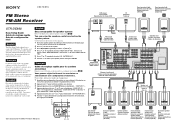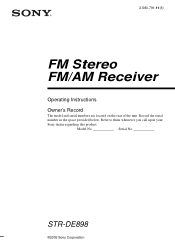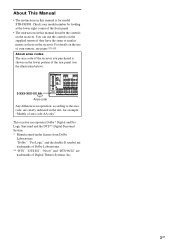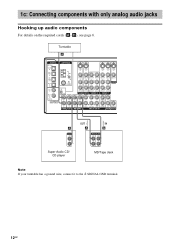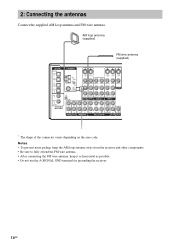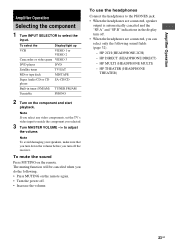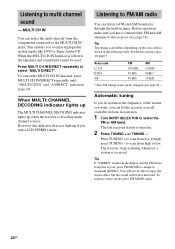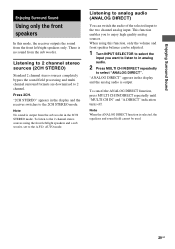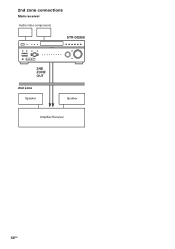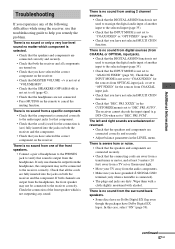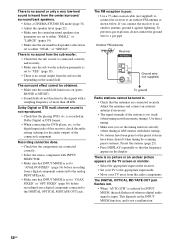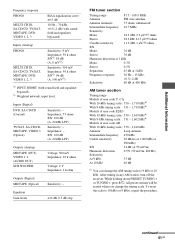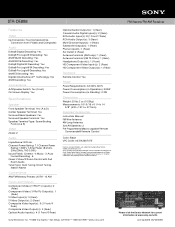Sony STR-DE898 Support Question
Find answers below for this question about Sony STR-DE898 - Fm Stereo / Fm-am Receiver.Need a Sony STR-DE898 manual? We have 4 online manuals for this item!
Question posted by roboroy666 on April 27th, 2011
I'm Looking For The Schematic
I'm looking for the schematic to a Sony STR-DE898 receiver as mine has been shutting down frequently I think from overheating - it's not worth paying anyone else to fix it but I might try fixing it myself
Current Answers
Related Sony STR-DE898 Manual Pages
Similar Questions
How Can I Manually Tune In A Fm Station On My Str-k7100?
See above.
See above.
(Posted by amazocon88 2 years ago)
What Time S The Best Adapter To Get This Stereo To Receive Bluetooth?
(Posted by Jasworx 3 years ago)
What Is The Code To Program The Remote Control For My Sony Str-k700-fm Receiver
(Posted by rickcharles246 11 years ago)
Remote For Receiver
How do I get a remote for the receiver? Sony str-DE898 my email address is: [email protected] I...
How do I get a remote for the receiver? Sony str-DE898 my email address is: [email protected] I...
(Posted by laurahill2008 12 years ago)
Why Is The Fm Reception On The Str Dh520 So Lousy I Cant Tune The Sations I Wan
The FM reception is Lousy and Weak! even with a good antenna* and the AM reception is just as bad ev...
The FM reception is Lousy and Weak! even with a good antenna* and the AM reception is just as bad ev...
(Posted by Larry7D 12 years ago)