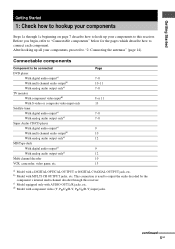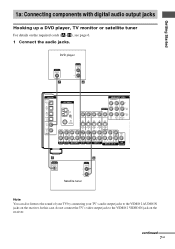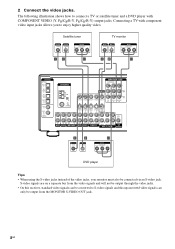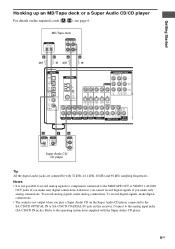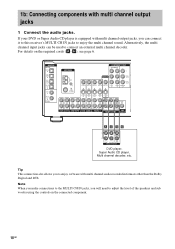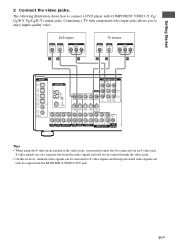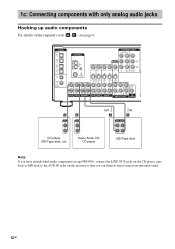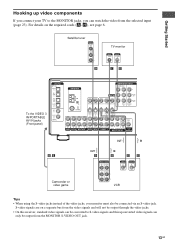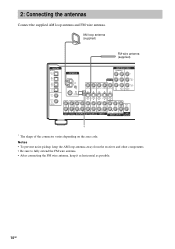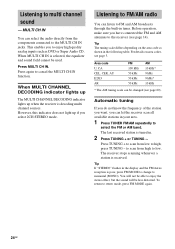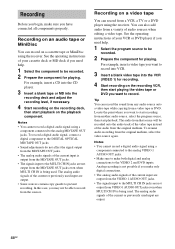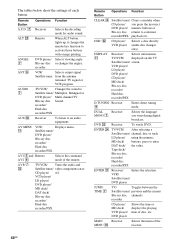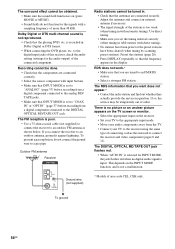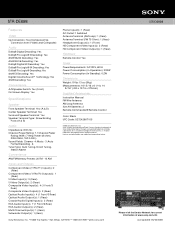Sony STR-DE698 Support Question
Find answers below for this question about Sony STR-DE698 - A/v Receiver.Need a Sony STR-DE698 manual? We have 4 online manuals for this item!
Current Answers
Related Sony STR-DE698 Manual Pages
Similar Questions
Str-db830 Is Asking For Update
STR-DB830 is asking for UPDATE on the display. Than it goes into UPDATING which ends in ERR. Any ide...
STR-DB830 is asking for UPDATE on the display. Than it goes into UPDATING which ends in ERR. Any ide...
(Posted by frankschumann 2 years ago)
Which One Receiver To Choose?
Hi. I want to buy one of both receivers: sony str-da5000es or sony str-de995. Who is the winner? I l...
Hi. I want to buy one of both receivers: sony str-da5000es or sony str-de995. Who is the winner? I l...
(Posted by mishleto82 2 years ago)
Having Problem Connect To Phone
Hello, it been few day I bought Sony STR-DE698. I tried to contact with phone couldn't do that. How ...
Hello, it been few day I bought Sony STR-DE698. I tried to contact with phone couldn't do that. How ...
(Posted by hasanlucky699 2 years ago)
High Frequency Sound.
Does This System Have An Equilizer Or Crossover? how Do U Set It
Does This System Have An Equilizer Or Crossover? how Do U Set It
(Posted by perryborel1960 2 years ago)
Sony Str De715 Display Trouble
I have a SONY str de715 and the display does not work. I'vetried to increase the brightness and repl...
I have a SONY str de715 and the display does not work. I'vetried to increase the brightness and repl...
(Posted by Anonymous-160051 7 years ago)