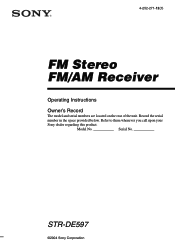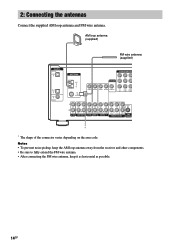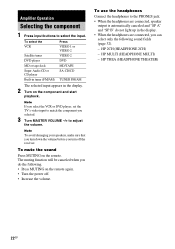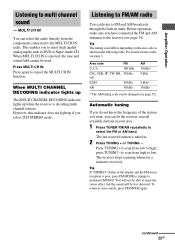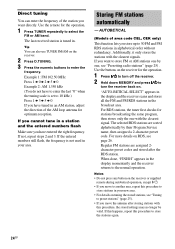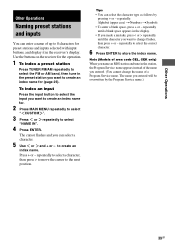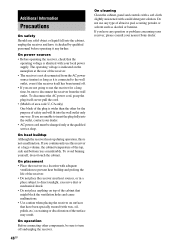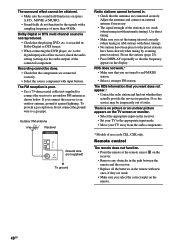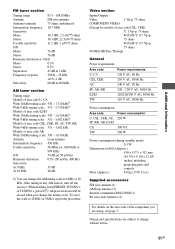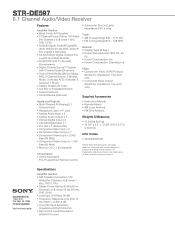Sony STR-DE597 Support Question
Find answers below for this question about Sony STR-DE597 - Fm Stereo/fm-am Receiver.Need a Sony STR-DE597 manual? We have 5 online manuals for this item!
Question posted by ewondra on November 28th, 2011
Would Like The Code # For Sony Str-de585 Fm Sterio/fm-am Receiver Serial# 7807
Require this CODE # to beable to control Sony Receiver
to a Telus Hand Control user.
We sure hope you are able to help.
Many thanks for your wonderful assistance on this
request and God Bless you all.
Current Answers
Answer #1: Posted by kcmjr on November 29th, 2011 9:39 AM
The codes vary and are "typically" set by the remote control manufacturer. There is no standard in place to assure the codes are the same across all manufacturers. If you can provide the model number of your remote we may be able to identify the codes. You can also search Google for the remote control to see if the codes are listed somewhere.
Licenses & Certifications: Microsoft, Cisco, VMware, Novell, FCC RF & Amateur Radio licensed.
Related Sony STR-DE597 Manual Pages
Similar Questions
Sony Str-de597p.how Can I Tune Fm Manualy.what Type Of Antina Is Suitable For Me
Can't tune FM.manualy.I am using single wire antina.
Can't tune FM.manualy.I am using single wire antina.
(Posted by Varghesepeej 6 months ago)
What Is The Remote Code For Controlling The Sony Str K790 From Your Tv Remote ?
What is the remote code used for controlling the Sony str k790 from a TV remote ?
What is the remote code used for controlling the Sony str k790 from a TV remote ?
(Posted by sarajian 2 years ago)
How To Conect Pc To Sony Str-de597 Stereo Receiver
(Posted by wantssunsat 10 years ago)
Sony Str K-790, Station Finder Control.
Sony STR K-790 makes static sound, appears to work, but no words radio tuner to recieve radio staion...
Sony STR K-790 makes static sound, appears to work, but no words radio tuner to recieve radio staion...
(Posted by smithavionicrefinements 11 years ago)
Sony Str-de 585
Fm Sterio/fm-am Receiver
Serial#7807270
Wish The Code# For
(Posted by ewondra 12 years ago)