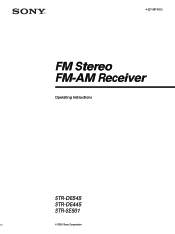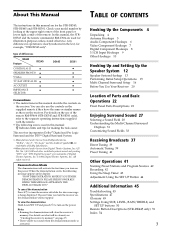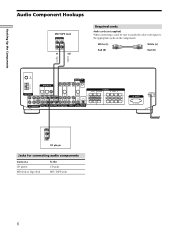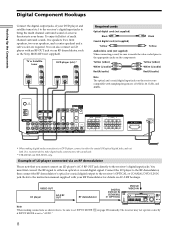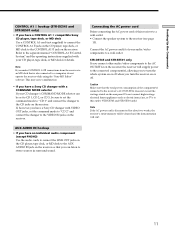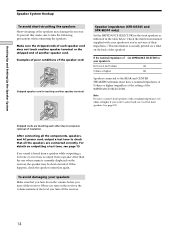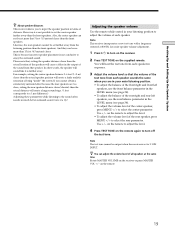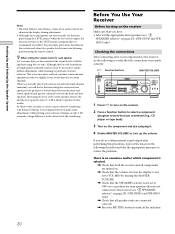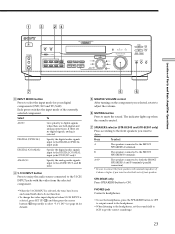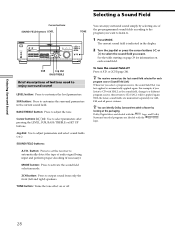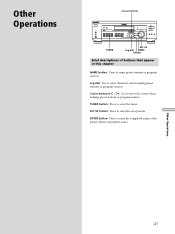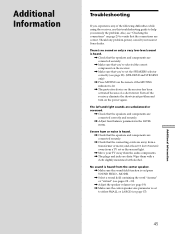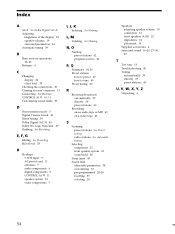Sony STR-DE545 Support Question
Find answers below for this question about Sony STR-DE545 - Fm Stereo/fm-am Receiver.Need a Sony STR-DE545 manual? We have 3 online manuals for this item!
Question posted by john55dodge on January 12th, 2012
Whare Can I Get A Volume Control Part #1-418-773-11
The person who posted this question about this Sony product did not include a detailed explanation. Please use the "Request More Information" button to the right if more details would help you to answer this question.
Current Answers
Related Sony STR-DE545 Manual Pages
Similar Questions
How To Utilize Volume Control On The Remote Of Str-gx800-es Amplifier?
I can manoeuvre through remote on almost all other functions. Cannot figure out how to utilize any v...
I can manoeuvre through remote on almost all other functions. Cannot figure out how to utilize any v...
(Posted by gfruehwald 2 years ago)
Detail Mechanism Volume Control Cmt-hpx9
Detail the mechanism of the volume control so I can understand how it works. Then I can fix it. the ...
Detail the mechanism of the volume control so I can understand how it works. Then I can fix it. the ...
(Posted by Jjandchuck 4 years ago)
I'd Like To Ask For The Code For Remote Control To Str-de545. Thanks!!!
(Posted by wojtekbystryk 10 years ago)
Volume Control With Remote
The volume buttons on the remote don't work New batteries in remote
The volume buttons on the remote don't work New batteries in remote
(Posted by eatafrog1 11 years ago)
Any Chance Of Getting A Replacement Circuit Board For The Volume Control?
the receiver unit was jostled and now the circuit board for the volume control is broken in 3. the b...
the receiver unit was jostled and now the circuit board for the volume control is broken in 3. the b...
(Posted by codsr60 12 years ago)