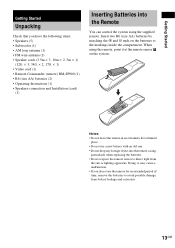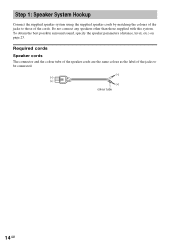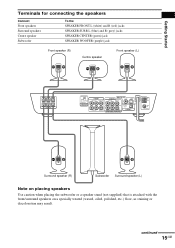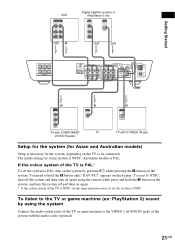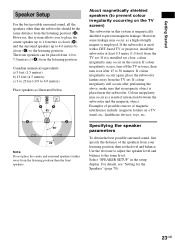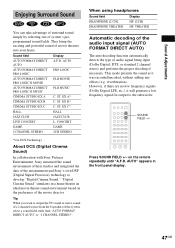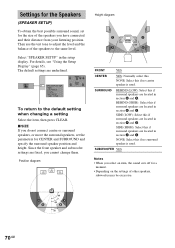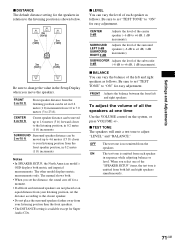Sony SS-WS5 Support Question
Find answers below for this question about Sony SS-WS5.Need a Sony SS-WS5 manual? We have 1 online manual for this item!
Question posted by Anonymous-174259 on June 9th, 2023
How To Use This? What Wires?
Current Answers
Answer #1: Posted by SonuKumar on June 9th, 2023 10:33 PM
Please respond to my effort to provide you with the best possible solution by using the "Acceptable Solution" and/or the "Helpful" buttons when the answer has proven to be helpful.
Regards,
Sonu
Your search handyman for all e-support needs!!
Answer #2: Posted by Thehelpfulowl on June 17th, 2023 4:23 AM
Start by locating the Sony SS-WS5 speaker system. It typically consists of a subwoofer unit and satellite speakers.
Identify the available input options on the subwoofer unit. Commonly, you will find connectors such as RCA, speaker wire terminals, or a dedicated subwoofer output.
Determine the audio source you plan to connect to the Sony SS-WS5. It could be a receiver, amplifier, TV, or any other device that produces audio output.
Depending on the available input options on the subwoofer unit and the audio source, you will need to choose the appropriate cables or wires.
If your audio source has an RCA output, you can use an RCA cable. Connect one end of the RCA cable to the subwoofer unit's RCA input and the other end to the RCA output of your audio source.
If your audio source has a dedicated subwoofer output, you can use a subwoofer cable. Connect one end of the subwoofer cable to the subwoofer unit's input and the other end to the dedicated subwoofer output of your audio source.
If your audio source doesn't have a specific subwoofer output but provides speaker wire terminals, you can use speaker wire. Connect one end of the speaker wire to the corresponding speaker wire terminals on the subwoofer unit and the other end to the speaker terminals of your audio source. Ensure proper polarity matching (positive to positive and negative to negative).
Once the connections are made, power on the audio source and the Sony SS-WS5 speaker system.
Adjust the volume and other settings on your audio source to your desired levels.
Test the audio output by playing a sound or music. You should now experience enhanced bass and audio quality through the Sony SS-WS5 subwoofer and satellite speakers.
Remember, these instructions are based on my personal experience with similar speaker systems. It's always recommended to refer to the user manual of your Sony SS-WS5 or consult Sony's official support resources for precise instructions tailored to your specific model.
I hope this explanation helps you understand how to use the Sony SS-WS5 speaker system and connect the appropriate wires! Enjoy your audio experience!
Related Sony SS-WS5 Manual Pages
Similar Questions
can you use the Sony SSMSP 75 home theater speakers for a regular Sony stereo and not a home theater
I'm having a difficult time opening the cabinet of the Sony SS-WS5 Subwoofer.. I want to replace the...
How many Ohms for Sony Speaker SS-iS15? 3 ohms or 4 ohms?