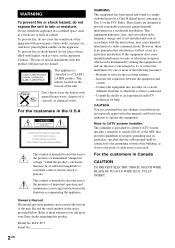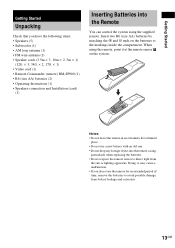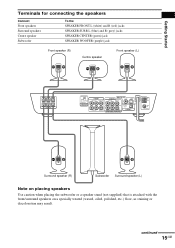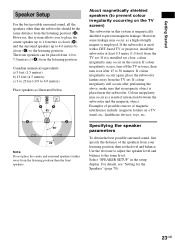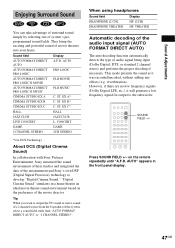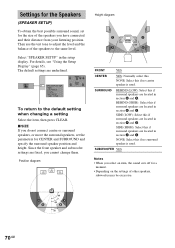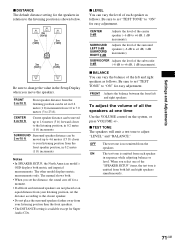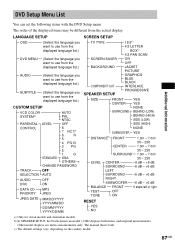Sony SS-WS5 Support Question
Find answers below for this question about Sony SS-WS5.Need a Sony SS-WS5 manual? We have 1 online manual for this item!
Question posted by disneyland1234 on August 9th, 2016
How Can I Replace The 5 Inch Subwoofer In The Sony Ss-ws5?
I'm having a difficult time opening the cabinet of the Sony SS-WS5 Subwoofer.. I want to replace the blown out 5 inch subwoofer driver with a more powerful one.. Thanks!
Current Answers
Answer #1: Posted by khanjee on August 9th, 2016 12:36 PM
Please Accept my answer by providing you with the best possible solution. Would be more glade.
THANK YOU
Related Sony SS-WS5 Manual Pages
Similar Questions
How Many Watts You Need To This Sony Ss-ts71 Speaker ?
(Posted by markusslejnieks9 7 months ago)
Sony Ss-cmx500u Stereo System - Speaker Wire Connectors.
I have a Sony SS-CMX500U. The speaker wire "connectors" were lost in a move. These are smaller than ...
I have a Sony SS-CMX500U. The speaker wire "connectors" were lost in a move. These are smaller than ...
(Posted by clairemains1 7 years ago)
Comparison And Voltage Difference
Hi! Just want to ask if SONY SS-WS5 and SS-WS53 are the same model? and i want t0 know also if the v...
Hi! Just want to ask if SONY SS-WS5 and SS-WS53 are the same model? and i want t0 know also if the v...
(Posted by quadron205 11 years ago)