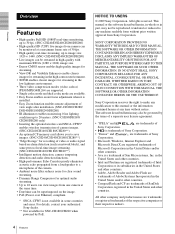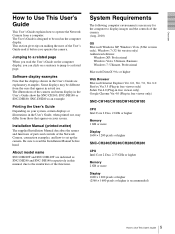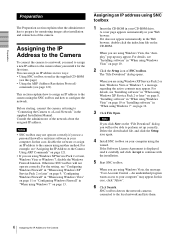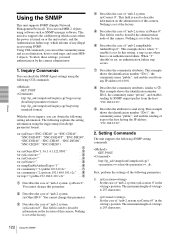Sony SNCDH140 Support Question
Find answers below for this question about Sony SNCDH140.Need a Sony SNCDH140 manual? We have 2 online manuals for this item!
Question posted by lalithkarunaratna on August 5th, 2021
No Power In The Camera.
I have connected the SNC-DH140 as per the installation manual. But the camera seems not power in as well no Greenlight appears in the cable end at the network switch. Could you help? Many thanks
Current Answers
Answer #1: Posted by SonuKumar on August 5th, 2021 9:47 AM
https://www.use-ip.co.uk/datasheets/sncdh140installationmanual.pdf
https://pro.sony/en_EE/support-resources/snc-dh140/software
update firmware and check the wiring connection properly- it shlould be fixed
Please respond to my effort to provide you with the best possible solution by using the "Acceptable Solution" and/or the "Helpful" buttons when the answer has proven to be helpful.
Regards,
Sonu
Your search handyman for all e-support needs!!
Related Sony SNCDH140 Manual Pages
Similar Questions
Does The Sony Brch700 Camera Have A Cooling Fan
On my production monitor I have the fallowing error message caution cooling fan has stopped. The que...
On my production monitor I have the fallowing error message caution cooling fan has stopped. The que...
(Posted by whodgson58267 8 years ago)
I Have A Mace Security Camera, Model # Cam-68cir . I'm Trying To Find A Manual.
Mace Model# Cam-68cir. I'd Really Appreciate A Copy If You Can Find One. You Don't Have Mace Listed ...
Mace Model# Cam-68cir. I'd Really Appreciate A Copy If You Can Find One. You Don't Have Mace Listed ...
(Posted by jshawstad 9 years ago)
Network Camera Model Snc-ch280
do this model requires internet connection to view the images? any specification needed?
do this model requires internet connection to view the images? any specification needed?
(Posted by suprimecctv 11 years ago)
I Need A Manual For Sony Camera Model Ssc-c374
I've got two of these and need user manual or other info.
I've got two of these and need user manual or other info.
(Posted by Stevedoghelpme 11 years ago)
I Need The Driver Network Camera Sony Snc-m3w Can Anybody Help Me?
(Posted by bagusparan 11 years ago)