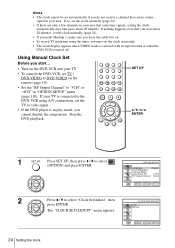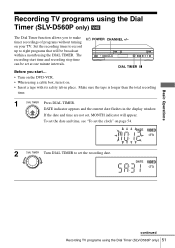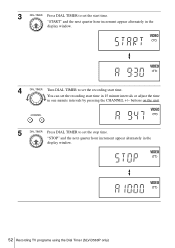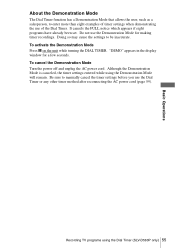Sony SLV-D360P Support Question
Find answers below for this question about Sony SLV-D360P - Dvd Player/video Cassette Recorder.Need a Sony SLV-D360P manual? We have 5 online manuals for this item!
Question posted by tymefort on September 22nd, 2010
Not Recording Program
The unit has stopped recording set programs. The cable is set to record as well and the timer on the dvd/vhs recorder. Please tell me what to do. Thank you
Current Answers
Related Sony SLV-D360P Manual Pages
Similar Questions
Sony Player/video Cassette Recorder Slv-d251p Remote Programing Code
Hi, I need the codes to program my remote control.The remote is a Sony RM-Y906
Hi, I need the codes to program my remote control.The remote is a Sony RM-Y906
(Posted by potxirolla 4 years ago)
Digital Television Recording
How do I record digital television on my Sony SLV-D360P?
How do I record digital television on my Sony SLV-D360P?
(Posted by White2 10 years ago)
May I Use Sony Rm-sx100w To Control Sony Slv-d360p Dvd Player?
I lost the remote controller with my SLV-D360P dvd and video comb player, and I got one sony RM-SX10...
I lost the remote controller with my SLV-D360P dvd and video comb player, and I got one sony RM-SX10...
(Posted by qiujohn 11 years ago)
Unable To Record Daily Shows
There was a power outage and since then the recorder is not recording my daily shows.
There was a power outage and since then the recorder is not recording my daily shows.
(Posted by terrimills53 13 years ago)
Need A Free Pdr Instruction For A Video Cassette Recorder/dvd Recorder Rdr-vx525
NO INSTRUCTION CAME WITH THE SONY VIDEO CASSETTE RECORDER/DVD RECORDER RDR-VX525 #6032420 7B 31W
NO INSTRUCTION CAME WITH THE SONY VIDEO CASSETTE RECORDER/DVD RECORDER RDR-VX525 #6032420 7B 31W
(Posted by 158nary 13 years ago)