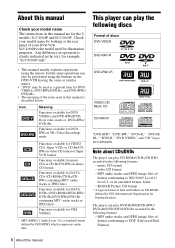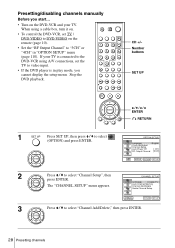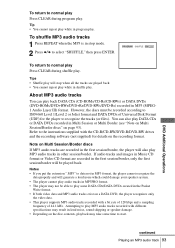Sony SLV-D360P Support Question
Find answers below for this question about Sony SLV-D360P - Dvd Player/video Cassette Recorder.Need a Sony SLV-D360P manual? We have 5 online manuals for this item!
Question posted by cgrogun on March 24th, 2012
Lost My Slv D360p Owners Manual, Forgot How To Play Discs On Installed Tv.help!
The person who posted this question about this Sony product did not include a detailed explanation. Please use the "Request More Information" button to the right if more details would help you to answer this question.
Current Answers
Answer #1: Posted by jolt on March 28th, 2012 3:02 PM
Get your AZ realtor license at the premier AZ real estate school. Also, existing realtors can renew their license with the online real estate courses in Arizona at one of the premier real estate schools in Arizona. Sponsored by Arizona real estate school
Related Sony SLV-D360P Manual Pages
Similar Questions
Sony Player/video Cassette Recorder Slv-d251p Remote Programing Code
Hi, I need the codes to program my remote control.The remote is a Sony RM-Y906
Hi, I need the codes to program my remote control.The remote is a Sony RM-Y906
(Posted by potxirolla 4 years ago)
I Want To View A Owners Manual
Where can I get a owners manual for this Sony DVP S300 player?
Where can I get a owners manual for this Sony DVP S300 player?
(Posted by rickgibson123 9 years ago)
May I Use Sony Rm-sx100w To Control Sony Slv-d360p Dvd Player?
I lost the remote controller with my SLV-D360P dvd and video comb player, and I got one sony RM-SX10...
I lost the remote controller with my SLV-D360P dvd and video comb player, and I got one sony RM-SX10...
(Posted by qiujohn 11 years ago)
Slv-d360p
Is the schematic for the SLV-D360P available to view/download?
Is the schematic for the SLV-D360P available to view/download?
(Posted by jhowardacei 12 years ago)
Dvd/vcr Combo
How do i record from the dvd to the vcr of a sony slv-d360p combo
How do i record from the dvd to the vcr of a sony slv-d360p combo
(Posted by Tcook9344 12 years ago)