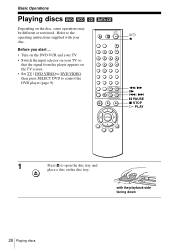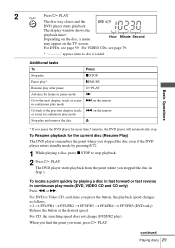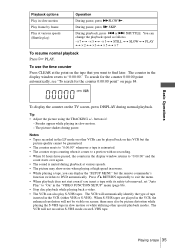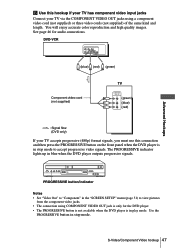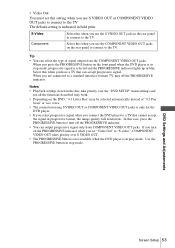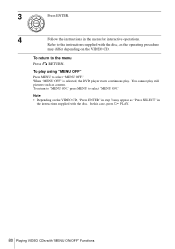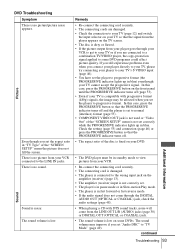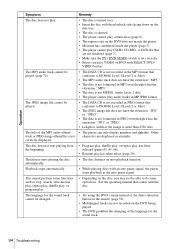Sony SLV-D300P Support Question
Find answers below for this question about Sony SLV-D300P - Progressive-Scan DVD-VCR Combo.Need a Sony SLV-D300P manual? We have 1 online manual for this item!
Question posted by romkarat on October 26th, 2014
Sony Slv-d300p Disc Cannot Be Played
The person who posted this question about this Sony product did not include a detailed explanation. Please use the "Request More Information" button to the right if more details would help you to answer this question.
Current Answers
Related Sony SLV-D300P Manual Pages
Similar Questions
Vcr Will Not Work On The Connect Sony Model Number Slv-d300p
(Posted by ebhloveiz 9 years ago)
Stuck In Progressive Scan
(Posted by GREGIMOUS 11 years ago)
Why Is That My Music Plays But My Movie Dont Play On The Dvd Player
About dvd player
About dvd player
(Posted by maryguffey48 12 years ago)
Sone Disc Explorere 200
Cd Dvd Player Dvp-cx850d
We inherited this machine from my inlaws and loaded in ALL of our kids DVDs. I know there is a DVD f...
We inherited this machine from my inlaws and loaded in ALL of our kids DVDs. I know there is a DVD f...
(Posted by vanblen5 12 years ago)
Sony Slv-d300p,having Problem In Reading Dvd,the Display Shows 'error'.
sony slv-d300p reads cd but having problem in reading dvd.display shows 'error'after some time.when ...
sony slv-d300p reads cd but having problem in reading dvd.display shows 'error'after some time.when ...
(Posted by dhes55 12 years ago)