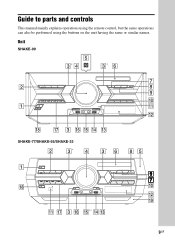Sony SHAKE-99 Support Question
Find answers below for this question about Sony SHAKE-99.Need a Sony SHAKE-99 manual? We have 1 online manual for this item!
Question posted by Alcrox78 on November 15th, 2020
Bluetooth And Cd Player Problem
Current Answers
Answer #1: Posted by Troubleshooter101 on November 18th, 2020 6:49 AM
Your smartphone or laptop uses more energy when Bluetooth is ON, so verify if you are not in any sort of battery saving mode in which Bluetooth is disabled. Also, make sure that the audio device (headphones, speaker, etc.) you are trying to connect to is set to Bluetooth as source input.
Many new devices immediately and automatically go into pairing mode the first time you turn them ON, fresh out of the box.
However, the second time you are going to pair a device, it is highly likely you have to manually put your device into pairing mode!
This is to avoid that your headphones start connecting with every random phone in the street.
Point 2 seamlessly brings us to a very important rule: check the second-pairing procedure of your product!
Do not assume your device automatically starts pairing when you turn it on or select Bluetooth as the source input: you might have to press and hold the pairing button for an extended amount of time: a common rule is 7 seconds. You will often hear an audio cue or see some flashing lights to inform you that your device has entered pairing mode.
Be sure to check your manual or help guide to find out exactly what your products second-pairing procedure is!
Sometimes you have both devices right next to each other, confident that both devices are actively scanning and trying to connect; still, nothing appears on your smartphone or computer list. A simple trick to fix this is to disable and re-enable Bluetooth on your phone/computer and see if the target device appears in the list. If this doesn't solve your issue, also try restarting your phone/computer.
If you have connected your Bluetooth device with many other devices around, it is possible that it automatically connects to a previous device!
Make sure you have cut that connection before attempting a new one.
If you don't like going through the Bluetooth menu, or are experiencing troubles with scanning and finding the target Bluetooth device, NFC might offer an easy alternative. If your smartphone is equipped with NFC (Near Field Communication), just hold both devices close to each other: it might simplify the connection process. Moreover, it is a cool gimmick at parties!
Bluetooth is nifty technology, but it has its limits. You can take this quite literally because the connection strength between your Bluetooth devices will gradually lessen due to distance and obstacles. If you cross a certain threshold, you will get disconnected. Just picture your Bluetooth signal as an invisible cable and take the length of that cable into consideration. As a rule of thumb, 10 metres is your maximum limit, without obstacles of any kind between the connected devices. Also, remember that pairing requires you to be close to the target device, preferably right next to it.
It is a bit technical, but there are various Bluetooth profiles that can cause mayhem if they are not aligned. For example, there are transmitting and receiving Bluetooth devices (your phone is able to send music to a speaker, but not the other way around). Always consider the purpose of the device you're trying to pair with.
Thanks
Please respond to my effort to provide you with the best possible solution by using the "Acceptable Solution" and/or the "Helpful" buttons when the answer has proven to be helpful. Please feel free to submit further info for your question, if a solution was not provided. I appreciate the opportunity to serve you!
Troublshooter101
Related Sony SHAKE-99 Manual Pages
Similar Questions
Jó napot én érdekl!7;dni szeretnék hogy lehete még kapni sony shake 99-et ....
where can I purchase replacement led motherboard for speaker sony shake 99
How do I Reset my MHC-M100 50 Plus 1 VACS Mega Storage Home CD Player?
what date that The shake 99 will be release in philipines and how much it cost?
how do i pair my Sony home audio system shake 33 bluetooth to my Samsung Galaxy S3 tablet so thst i ...