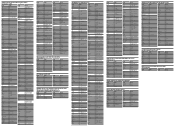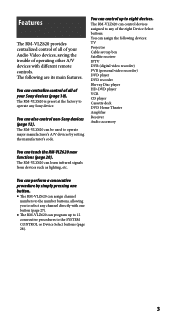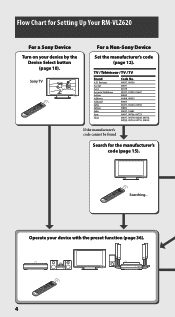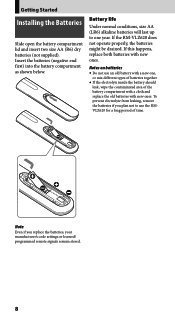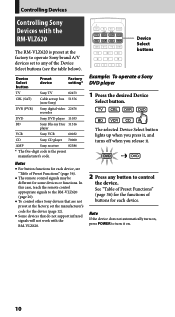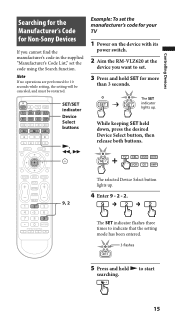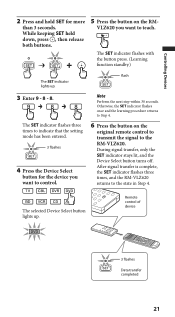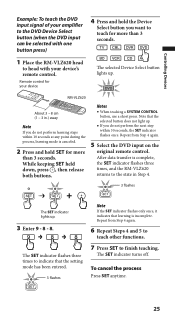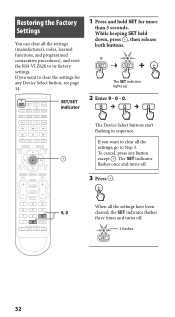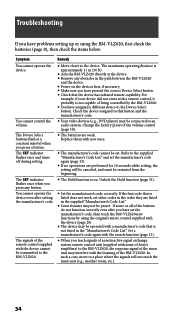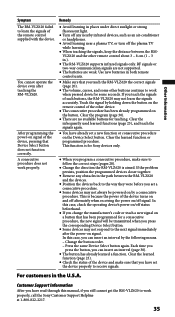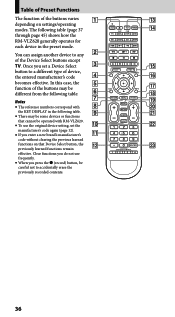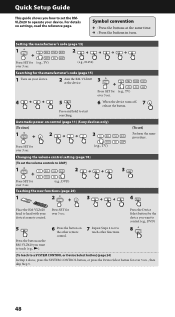Sony RM-VLZ620 Support Question
Find answers below for this question about Sony RM-VLZ620 - Integrated Remote Commander.Need a Sony RM-VLZ620 manual? We have 3 online manuals for this item!
Question posted by karmatiki on May 7th, 2014
Can I Control My Roku With Sony Rm-vlz620
The person who posted this question about this Sony product did not include a detailed explanation. Please use the "Request More Information" button to the right if more details would help you to answer this question.
Current Answers
Related Sony RM-VLZ620 Manual Pages
Similar Questions
How Do I Set My Sony Rm-vlz620 Remote To My Samsung Surround Sound Receiver
trying to set up my sony universal remote rm vlz 620 to my Samsung surround sound receiver
trying to set up my sony universal remote rm vlz 620 to my Samsung surround sound receiver
(Posted by Anonymous-145519 9 years ago)
Sony Rm-vlz620 Universal Remote Control Does Not Turn On The Tv
(Posted by jstmJax 10 years ago)
Manual For Sony Integrated Remote Commander, Rm-av2500
(Posted by emilylgunn 12 years ago)
Sony Rm-vlz620 Work This Way?
I have a Sherwood A/V receiver RVD-8090R with a missing remote. Is it possible to program the Sony R...
I have a Sherwood A/V receiver RVD-8090R with a missing remote. Is it possible to program the Sony R...
(Posted by krypto2020 12 years ago)
Re: Sony Rm-av 2500 Integrated Remote
Can I print a manual for free for the above remote?
Can I print a manual for free for the above remote?
(Posted by kateyesuc 13 years ago)