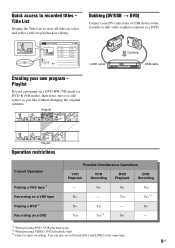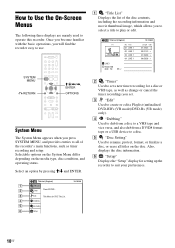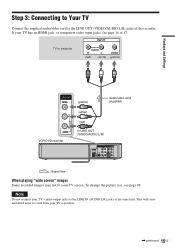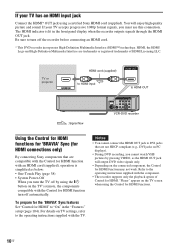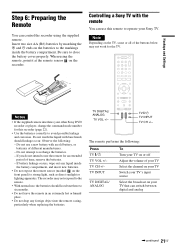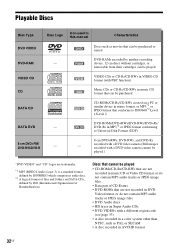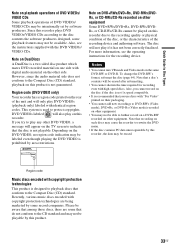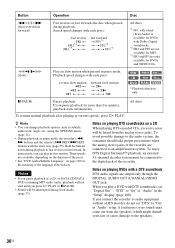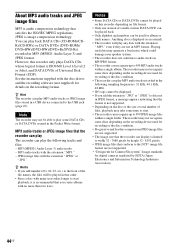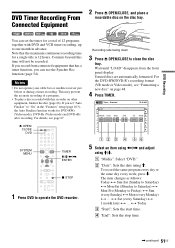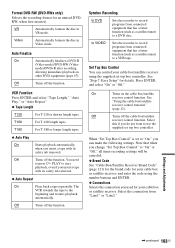Sony RDR-VX535 Support Question
Find answers below for this question about Sony RDR-VX535 - DVD Recorder & VCR Combo Player.Need a Sony RDR-VX535 manual? We have 1 online manual for this item!
Question posted by edviveiros on July 11th, 2014
Will Someone From New Zealand Be Able To Play Dvds Burned On This Player?
Current Answers
Answer #1: Posted by BusterDoogen on July 11th, 2014 6:49 PM
I hope this is helpful to you!
Please respond to my effort to provide you with the best possible solution by using the "Acceptable Solution" and/or the "Helpful" buttons when the answer has proven to be helpful. Please feel free to submit further info for your question, if a solution was not provided. I appreciate the opportunity to serve you!
Related Sony RDR-VX535 Manual Pages
Similar Questions
Hello, This a DVD VCR recorder player. The tray continues to eject when I push stop on the remote. ...
DVD created by sony vrdmc6 from sony camcorder (DV tape) will play on computer DVDbut get error mess...