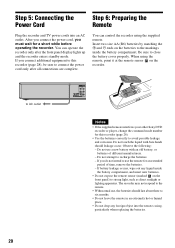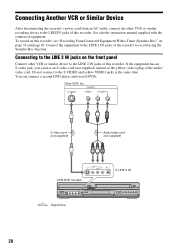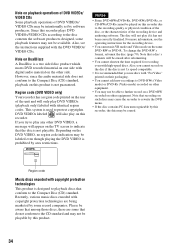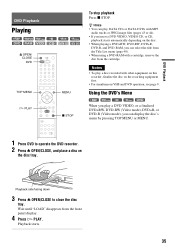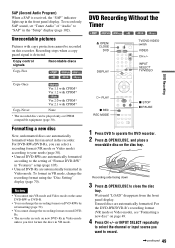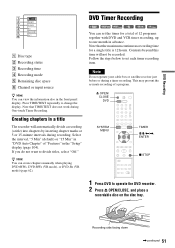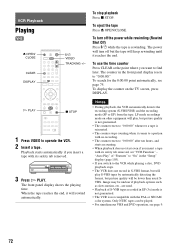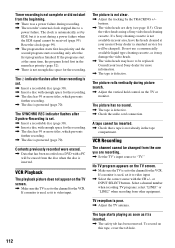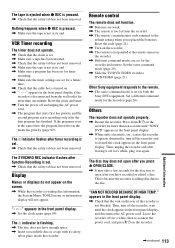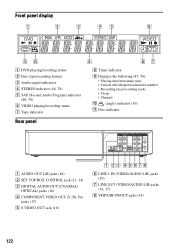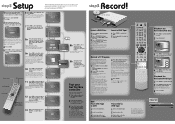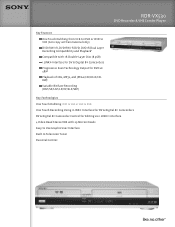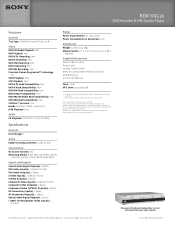Sony RDR-VX521 Support Question
Find answers below for this question about Sony RDR-VX521 - Dvd Recorder & Vhs Combo Player.Need a Sony RDR-VX521 manual? We have 4 online manuals for this item!
Question posted by cleopatraengel on October 3rd, 2012
Myd Dvd Player/recorder Won't Open So I Can Insert A Dvd I Last Played 6 Days A
sytem turns on okay but when i push the open button it doesnt open so i cannot insert any dvds and play them.
Sony RDR-VX521.
Current Answers
Related Sony RDR-VX521 Manual Pages
Similar Questions
The Vcr Plays Only In Black And White, The Dvd Plays In Color.
(Posted by tomconklin 8 years ago)
How To Copy Vcr To Dvd Sony Rmt V505 Manual
(Posted by suhasyndr 9 years ago)
Try To Play Dvd But It Will Not Play.
(Posted by 93perez68 11 years ago)
I Own A Sony Dvd/vcr Player/recorder. It Is Now Stuck On Dvd1 From Dvd3 Help
the reason it switch this setting is because it would not recognize dvds new or blank. i need help ...
the reason it switch this setting is because it would not recognize dvds new or blank. i need help ...
(Posted by mickiamato44 12 years ago)
The Command Menu Does Not Work For My Dvd/vcr Combo
(Posted by marsmond 13 years ago)