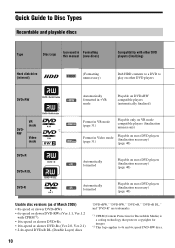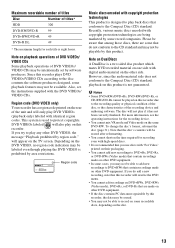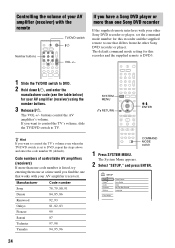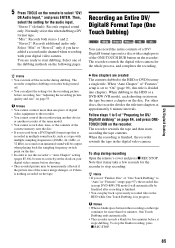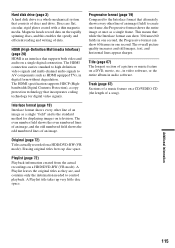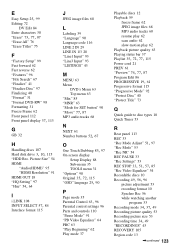Sony RDR-HX715 Support Question
Find answers below for this question about Sony RDR-HX715 - Dvd Recorder & Hard Disk Drive Combo.Need a Sony RDR-HX715 manual? We have 3 online manuals for this item!
Question posted by keithjfro on August 10th, 2022
Does Anybody Know Anyone That Can Fix These Things?
I have one that doesn't power up all the time but when it does it works.Another one I have the hard drive works but the discs won't play in it.Anyone knows how to fix these things can you please email me where to ship it? And cost?Thanks-
Current Answers
Answer #1: Posted by SonuKumar on August 10th, 2022 9:23 PM
https://www.manualslib.com/manual/161709/Sony-Rdr-Hx715.html?page=100#manual
try these troubleshooting first or contact sony for cost of service
Please respond to my effort to provide you with the best possible solution by using the "Acceptable Solution" and/or the "Helpful" buttons when the answer has proven to be helpful.
Regards,
Sonu
Your search handyman for all e-support needs!!
Related Sony RDR-HX715 Manual Pages
Similar Questions
Sony Recorder Rdr-hx715
how can i unlock the original code of a dvd recorder Sony rdr-hx715 ?And replace it by a french code...
how can i unlock the original code of a dvd recorder Sony rdr-hx715 ?And replace it by a french code...
(Posted by patricedelafuente 8 years ago)
Where Can I Buy A Hard Disk (160 Gb ) For à Sony Dvd Recorder Rdr-hx715 ?
where can i buy a hard disk 160gb for a Sony dvd recorder rdr-hx715 ?
where can i buy a hard disk 160gb for a Sony dvd recorder rdr-hx715 ?
(Posted by patricedelafuente 8 years ago)
My Sony Dvd Player Model # Hcd-sdx255 Will Not Play The Dvd
My DVD player will not play dvds
My DVD player will not play dvds
(Posted by greeniz1231 9 years ago)
Hard Drive And Dvd Player
I'm looking for a hard drive and DVD player for this model # RDR-HX715
I'm looking for a hard drive and DVD player for this model # RDR-HX715
(Posted by mylittlespender 11 years ago)
What Dvd Recorder Do I Need To Buy To Playback On A Sony Slv-d201p Dvd Player?
What DVD recorder would you recommend to assure playback on my Sony SLV-D201P DVD Player/Video Casse...
What DVD recorder would you recommend to assure playback on my Sony SLV-D201P DVD Player/Video Casse...
(Posted by karenhagood 13 years ago)