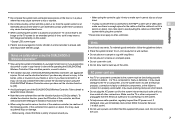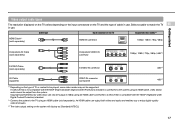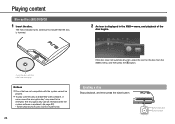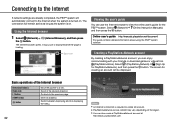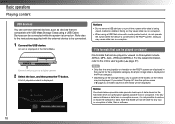Sony PlayStation 3 Support Question
Find answers below for this question about Sony PlayStation 3 - ORIGINAL VERSION * PlayStation 3 80GB Gaming Console.Need a Sony PlayStation 3 manual? We have 3 online manuals for this item!
Question posted by jeremymarthaler on October 4th, 2010
Well Last Time I Played Resident Evil 5 I Had All The Add On Content Why It Gon
i want all my resident evil 5 addons back i bought them all over 6 months ago there gone now i wanna know why i bought them all at playstation store now i looked in my download list my resident evil 5 downloads are not there anymore i wanna know why i bought all of them for over 6 months ago i was useing them now there gone i dont know who stole all my addons for resident evil 5 but iwant them back there not on my ps3 anymore why
Current Answers
Related Sony PlayStation 3 Manual Pages
Similar Questions
How To Use The English Playstation Market In A Country With Another Language ?
My first time buying a gaming console in a considerable time but I just bought a Playstation 3 new i...
My first time buying a gaming console in a considerable time but I just bought a Playstation 3 new i...
(Posted by RiskYAyudA 10 years ago)
How Do I Pay And Acess Game From Playstation Store
(Posted by Anonymous-57883 12 years ago)
Ps3 Plays Movies But Not The Games, Do You Know What Could Be Wrong?
(Posted by elliottcherie 12 years ago)
Well For My Ps3 I Bought All Maps For World At War And I Couldnt Find Them
i tried looking for it and found my other maps but not this one
i tried looking for it and found my other maps but not this one
(Posted by jujuinstyle 12 years ago)