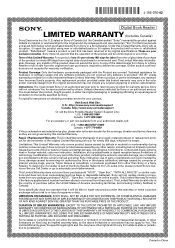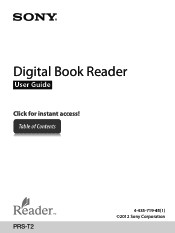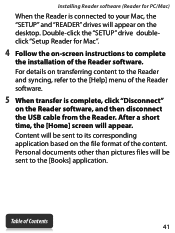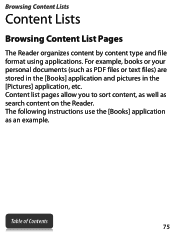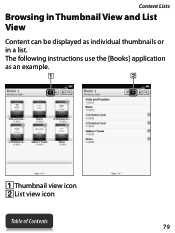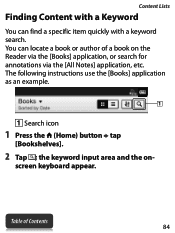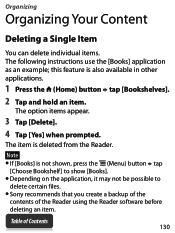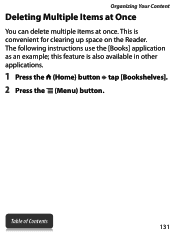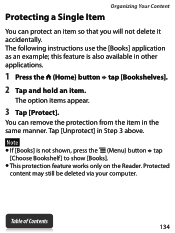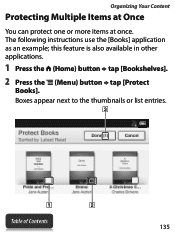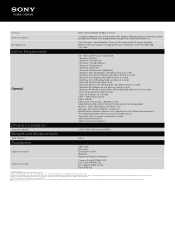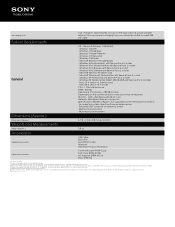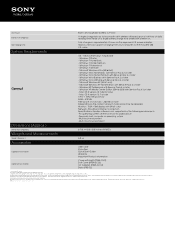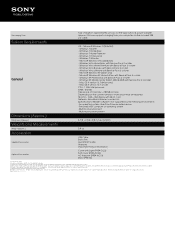Sony PRS-T2 Support Question
Find answers below for this question about Sony PRS-T2.Need a Sony PRS-T2 manual? We have 7 online manuals for this item!
Question posted by rochellegriffin on August 14th, 2013
Instruction Book For E-book?
I miss not being able to easily look up functions and other things about the e-Book. Is one availible?
Current Answers
Answer #1: Posted by bengirlxD on August 14th, 2013 7:10 PM
Click here to view the manual. Make sure that you have adobe reader installed.
Feel free to resubmit the question if you didn't find it useful.
Related Sony PRS-T2 Manual Pages
Similar Questions
How To Delete Books Already Downloaded?
A friend downloaded a great number of free e-books onto my e-reader. I have no interest in these boo...
A friend downloaded a great number of free e-books onto my e-reader. I have no interest in these boo...
(Posted by rochellegriffin 10 years ago)
My Digital Book Reader Prs-300 Has Become Too Slow To Advance Pages.
What can I do to improve the speed?
What can I do to improve the speed?
(Posted by Anonymous-111535 10 years ago)
Usb Connection Is Not Recognited. I Cannot Connect The E-book With The Computer.
(Posted by ferigoncio 11 years ago)
The Book That I Am Reading Is In English, But All Other Info Is In French.
(Posted by dquick15 11 years ago)
How Do I Delete Books From My Ereader?
i have a sony ereader pocker edition. i don't have any way of knowing if it is a prs-300, or another...
i have a sony ereader pocker edition. i don't have any way of knowing if it is a prs-300, or another...
(Posted by msterling3141 12 years ago)