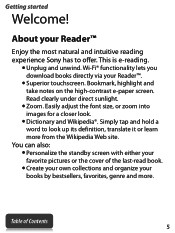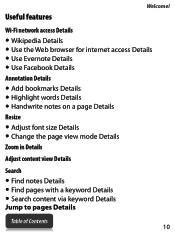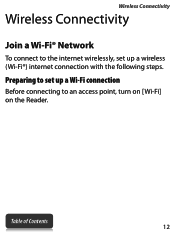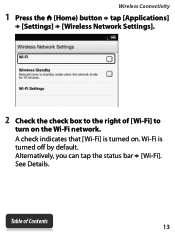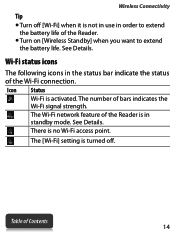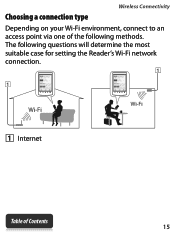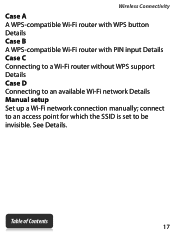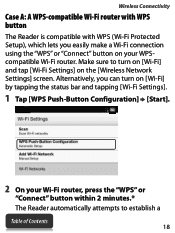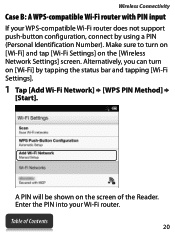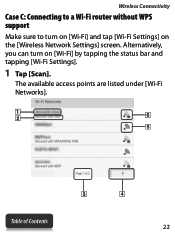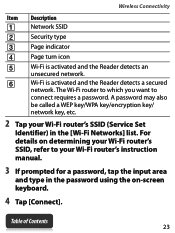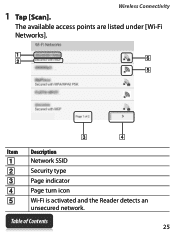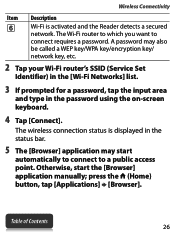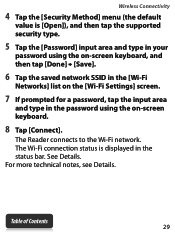Sony PRS-T2 Support Question
Find answers below for this question about Sony PRS-T2.Need a Sony PRS-T2 manual? We have 7 online manuals for this item!
Question posted by fgroenheijde on December 1st, 2012
Ik Krijg Wi-fi Niet Voor Elkaar, Wat Moetje Invullen Bijssid
wat moet ik invullen bij ssid
Current Answers
Related Sony PRS-T2 Manual Pages
Similar Questions
I Cannot Get Wi-fi Into Speaker
I cannot get wi-fi into speaker, my optimumwifi is not doing it, bluetooth is ok. i did change secur...
I cannot get wi-fi into speaker, my optimumwifi is not doing it, bluetooth is ok. i did change secur...
(Posted by 304pms 8 years ago)
If I Disengage Wi-fi Direct Will I Be Able It Access My 5ghz Network?
(Posted by Debmgb74 9 years ago)
Does This Tv Have Wi-fi Capability ?
Can I connect this TV to my Internet.
Can I connect this TV to my Internet.
(Posted by onbe0362 11 years ago)
Is This Tv Wi-fi Compatible? Do I Need A Wi-fi Adapter?
can i connect to my wireless home network without an adapter. If an adapter is needed, is any wi-fi ...
can i connect to my wireless home network without an adapter. If an adapter is needed, is any wi-fi ...
(Posted by sksidesign 12 years ago)