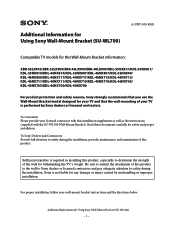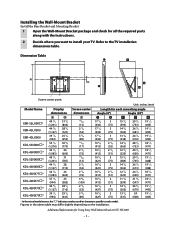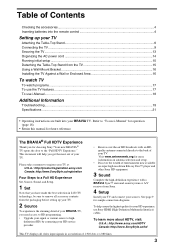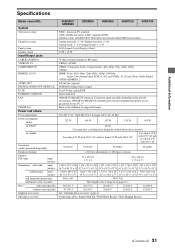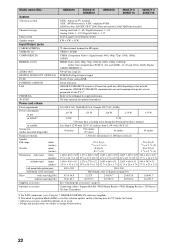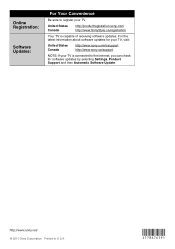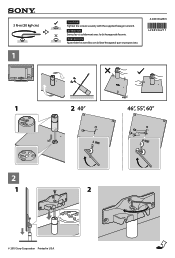Sony KDL-46NX810 Support Question
Find answers below for this question about Sony KDL-46NX810 - 46" Bravia Nx Series Lcd Television.Need a Sony KDL-46NX810 manual? We have 6 online manuals for this item!
Question posted by dlf on August 20th, 2011
Sony Usb Wireless Lan Adapter Can You Use Another Brand With A Sony Wi Fi Tv
The person who posted this question about this Sony product did not include a detailed explanation. Please use the "Request More Information" button to the right if more details would help you to answer this question.
Current Answers
Related Sony KDL-46NX810 Manual Pages
Similar Questions
If I Disengage Wi-fi Direct Will I Be Able It Access My 5ghz Network?
(Posted by Debmgb74 9 years ago)
Sony Tv Pedestal Base. Where Can I Purchase New Or Use Base For My Tv Model Numb
kdl46v5100
kdl46v5100
(Posted by h8rfree 9 years ago)
Can't Access Youtube Even Though When I Check The Lan Connection It's Good
(Posted by Amrawlos 11 years ago)
Is This Tv Wi-fi Compatible? Do I Need A Wi-fi Adapter?
can i connect to my wireless home network without an adapter. If an adapter is needed, is any wi-fi ...
can i connect to my wireless home network without an adapter. If an adapter is needed, is any wi-fi ...
(Posted by sksidesign 12 years ago)
Sony Bravia Tv Kdl40cx520. Its Useless! How Do I Show Photos From Usb Stick?
This TV will not recognise a USB stick. It will not display television text. I have followed the ste...
This TV will not recognise a USB stick. It will not display television text. I have followed the ste...
(Posted by Anonymous-39703 12 years ago)