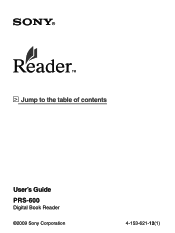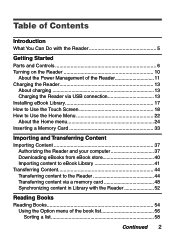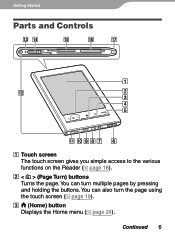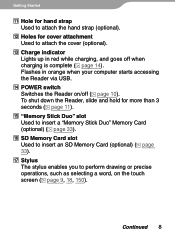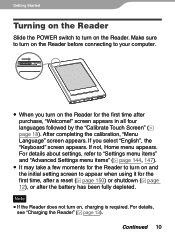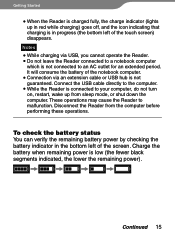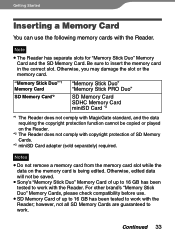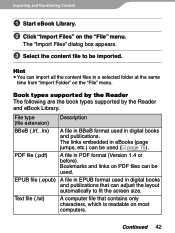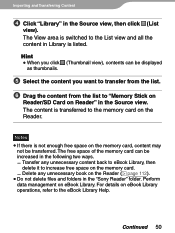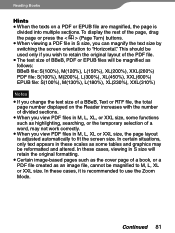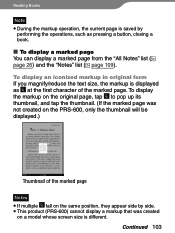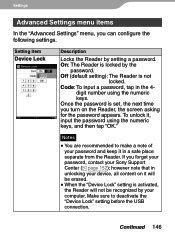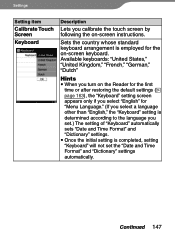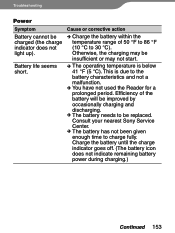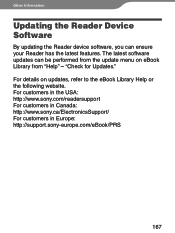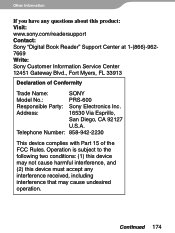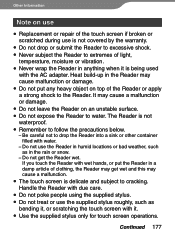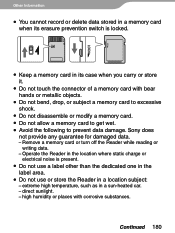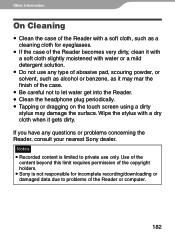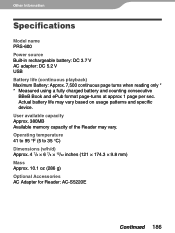Sony PRS600BC Support Question
Find answers below for this question about Sony PRS600BC - Reader Digital Book.Need a Sony PRS600BC manual? We have 1 online manual for this item!
Question posted by ladyharris on November 4th, 2011
Sony E-reader Prs-600 Bc Touch
Can you PLEASE send me an instruction manual for my Sony Touch. I have ni idea as to how to use it. Thank you in advance.
Current Answers
Related Sony PRS600BC Manual Pages
Similar Questions
Change Of Language
I will like to know how to change the language of my Digital book reader SPR-T2 from German Language...
I will like to know how to change the language of my Digital book reader SPR-T2 from German Language...
(Posted by pacthegambia 9 years ago)
Reader Prs-t2n
Can I change soft PRS-T2N nederland version to english version?
Can I change soft PRS-T2N nederland version to english version?
(Posted by wojtar23 10 years ago)
Where Could I Buy A Battery For My Sony Prs-t1?
(Posted by pongozsolti 10 years ago)
My Digital Book Reader Prs-300 Has Become Too Slow To Advance Pages.
What can I do to improve the speed?
What can I do to improve the speed?
(Posted by Anonymous-111535 10 years ago)
What Type Of 16gb Sd Card Can I Use On My Prs-600
I have seen that you must not use "full sized" whatever that means.
I have seen that you must not use "full sized" whatever that means.
(Posted by harryjrs 13 years ago)