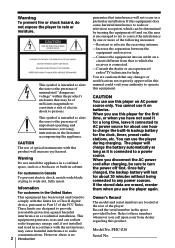Sony PHC-Z10 Support Question
Find answers below for this question about Sony PHC-Z10 - Cd Boombox.Need a Sony PHC-Z10 manual? We have 1 online manual for this item!
Question posted by jasonkmay1119 on January 12th, 2015
Turns On Then Right Off
i push power button and only the lights on the cd and the bass turn on the it shuts right off what's going on
Current Answers
Related Sony PHC-Z10 Manual Pages
Similar Questions
System Wont Turn On When Pressed The Power Button?
I turned the system off for the night and went to turn it back on and wont turn back on. When plugge...
I turned the system off for the night and went to turn it back on and wont turn back on. When plugge...
(Posted by minibluejay98 5 years ago)
Cd's Do Not Play
The Cd's Do Not Play, Originals Or Copied Cd's. Sometimes The Cd Will Play For A Second Or Two, Stop...
The Cd's Do Not Play, Originals Or Copied Cd's. Sometimes The Cd Will Play For A Second Or Two, Stop...
(Posted by thisiscc 7 years ago)
This Component Indicates Push Power Protect.what Should I Do?
(Posted by rafaeltagle011711 10 years ago)
Check Sp
When I turn the system on it take around seven or so secods and stops with the display screen saying...
When I turn the system on it take around seven or so secods and stops with the display screen saying...
(Posted by Anonymous-68248 11 years ago)
I Went To Put In A Cd And When I Pushed The Button For It To Go Back In It Stops
It still has about 1 1/2 inches sticking out.
It still has about 1 1/2 inches sticking out.
(Posted by asen54 12 years ago)