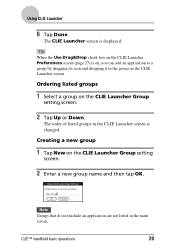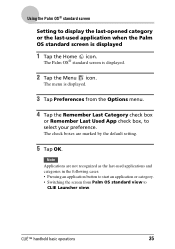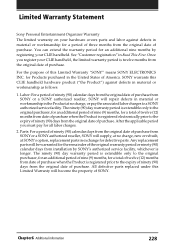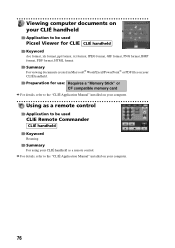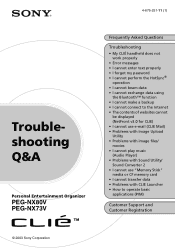Sony PEG-NX73V Support Question
Find answers below for this question about Sony PEG-NX73V - Personal Entertainment Organizer.Need a Sony PEG-NX73V manual? We have 10 online manuals for this item!
Question posted by WILLIEBOY46 on September 5th, 2012
How Do I Set Up Email From My Sony Clie?
The person who posted this question about this Sony product did not include a detailed explanation. Please use the "Request More Information" button to the right if more details would help you to answer this question.
Current Answers
Related Sony PEG-NX73V Manual Pages
Similar Questions
Is This The Latest Additionl In The Clie Family
(Posted by greyfrances3 11 years ago)
Free Soft/hardware For Sony Clie Peg-sj22/e
(Posted by gmfexrn 12 years ago)
How Can I Hotsink Sony Clie -peg Sj33/e To Pc Microft Outlook
(Posted by tomenglish 12 years ago)
Clie Peg-nx73v/u
Can the Clie PEG-NX73V/U be used with Microsoft Windows XP?
Can the Clie PEG-NX73V/U be used with Microsoft Windows XP?
(Posted by pinalit 13 years ago)