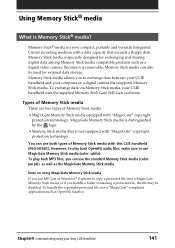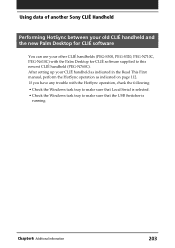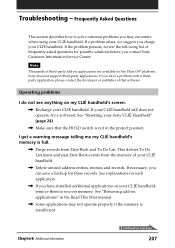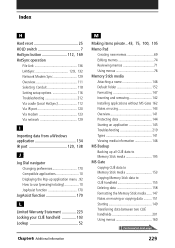Sony PEG-N760C Support Question
Find answers below for this question about Sony PEG-N760C - Clie Handheld.Need a Sony PEG-N760C manual? We have 1 online manual for this item!
Question posted by ron80080 on August 13th, 2012
Battery; Remove Old; Install New
have new battery for Clie. want to remove old battery and install new. Removed six screws, three from each side of the case but unit is still held together by ???
Current Answers
Related Sony PEG-N760C Manual Pages
Similar Questions
How Do I Pair A New Remote To My Unit.
how do I pair a new remote to my unit.
how do I pair a new remote to my unit.
(Posted by lxshein19 1 year ago)
Where Can I Get A Charger For The Sony Clie Peg Nx80v?
(Posted by stellarios55 10 years ago)
Charger And Battery
Hi, I have this Sony Clie NX80V/G for quite long time and recently I can't charge my Clie anymore. I...
Hi, I have this Sony Clie NX80V/G for quite long time and recently I can't charge my Clie anymore. I...
(Posted by lloydn 11 years ago)
Installation Cd
I bought my clie palm pilot from a friend of mine and he lost the cd installation software, is there...
I bought my clie palm pilot from a friend of mine and he lost the cd installation software, is there...
(Posted by johndesper 12 years ago)