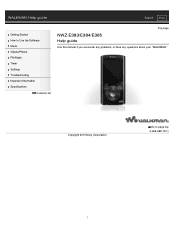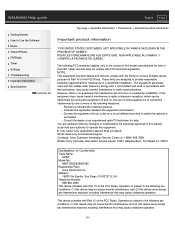Sony NWZ-E384 Support Question
Find answers below for this question about Sony NWZ-E384.Need a Sony NWZ-E384 manual? We have 3 online manuals for this item!
Question posted by Ejloscheider on January 22nd, 2022
Where Can I Get A Replacement Battery For This And/or Who Can Replace It For
Current Answers
Answer #1: Posted by SonuKumar on January 23rd, 2022 7:50 AM
https://www.youtube.com/watch?v=RIfq6M6szqg
https://www.ifixit.com/Guide/Sony+Walkman+NWY-E438+Battery+Replacement/51265
https://www.sony.co.in/electronics/support/articles/00025079
Please respond to my effort to provide you with the best possible solution by using the "Acceptable Solution" and/or the "Helpful" buttons when the answer has proven to be helpful.
Regards,
Sonu
Your search handyman for all e-support needs!!
Related Sony NWZ-E384 Manual Pages
Similar Questions
I tried the solution but it doesn't work, you can set the sleep timer in the music play back screen,...
Using sleep timer in radio FM mode, it only seems to work when playing MP3 music.Any help ?Thanks
Went to use my MP player, which worked fine yesterday and it will not power on, when I plug into my ...