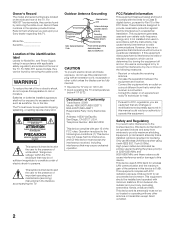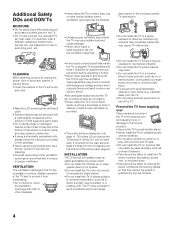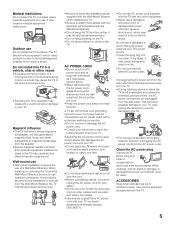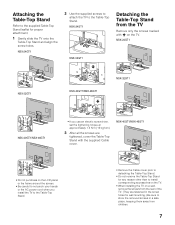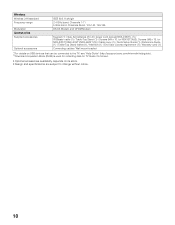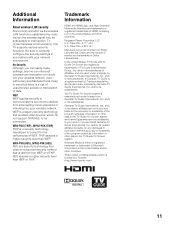Sony NSX-46GT1 Support Question
Find answers below for this question about Sony NSX-46GT1.Need a Sony NSX-46GT1 manual? We have 4 online manuals for this item!
Question posted by jerradio on June 12th, 2014
How To Connect Sony Nsx-46gt1 To Internet
The person who posted this question about this Sony product did not include a detailed explanation. Please use the "Request More Information" button to the right if more details would help you to answer this question.
Current Answers
Related Sony NSX-46GT1 Manual Pages
Similar Questions
Is It Possible To Connect Sony Nsx 46gt1 To Internet Via Apple Airport
I am able to connect my NSX to the Apple Airport router but I cannot connect to the NSX 46GT1 to the...
I am able to connect my NSX to the Apple Airport router but I cannot connect to the NSX 46GT1 to the...
(Posted by warrencurd 12 years ago)