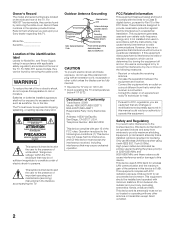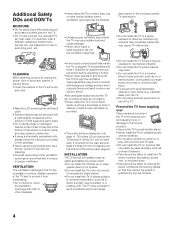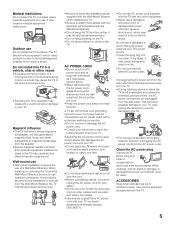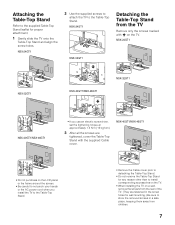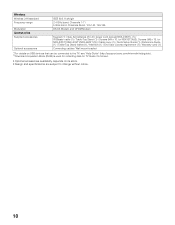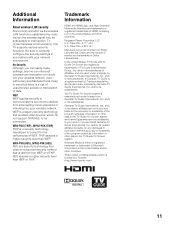Sony NSX-46GT1 Support Question
Find answers below for this question about Sony NSX-46GT1.Need a Sony NSX-46GT1 manual? We have 4 online manuals for this item!
Question posted by anjoochohda on October 9th, 2022
Remote Not Pairing To Reset Tv Nsx-46gt1
Current Answers
Answer #1: Posted by Kiwii on October 9th, 2022 6:21 AM
- Make sure that the batteries are correctly inserted.
- Press the CONNECT button on the TV for two seconds or more
to display the pairing screen. - Hold down the Fn and Enter keys following the instructions
on the screen until the pairing
screen disappears.
Also most of remotes require pairing use radio frequence connection. Try to close cell phone and router and any wireless device to see if it helps.
Hope it helps! Please don't forget to click "Accept this Answer" button if it was of some help. Thank you!
Answer #2: Posted by SonuKumar on October 9th, 2022 8:59 AM
Plug the power cord back in. ...
Wait approximately 40 seconds for the TV to completely start up.
On the remote control, press and hold the UP ARROW button.
While holding the UP ARROW button, press and hold the POWER button on your TV until Reset appears on the screen. ...
first reset T.V
if not then follow below link
https://www.sony.com/electronics/support/televisions-projectors/nsx-46gt1/articles/00006827
Please respond to my effort to provide you with the best possible solution by using the "Acceptable Solution" and/or the "Helpful" buttons when the answer has proven to be helpful.
Regards,
Sonu
Your search handyman for all e-support needs!!
Related Sony NSX-46GT1 Manual Pages
Similar Questions
having trouble with no volume. And TV to google and shuts offWould like to reset to original. Factor...
Sony 96GB HDR-PJ790V HD Handycam is the type of camera I am trying to hookup to my sony internet tv ...
I am able to connect my NSX to the Apple Airport router but I cannot connect to the NSX 46GT1 to the...