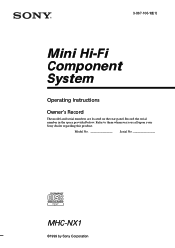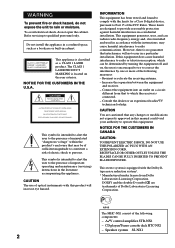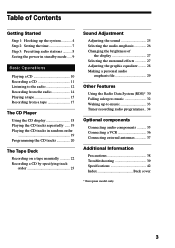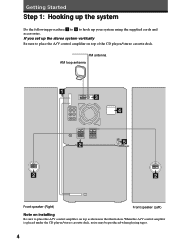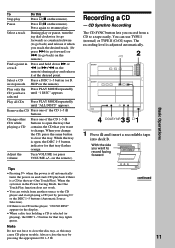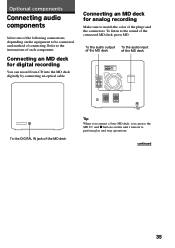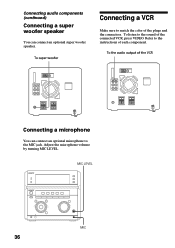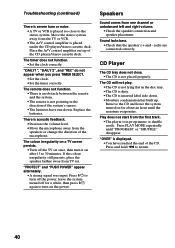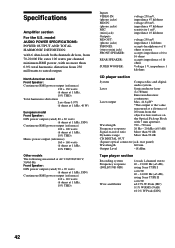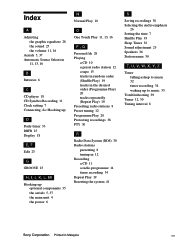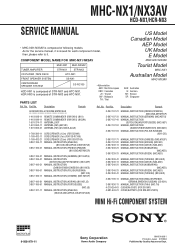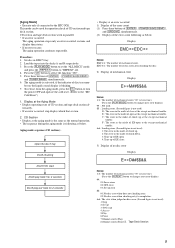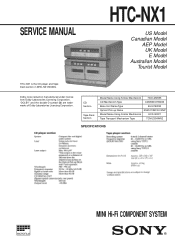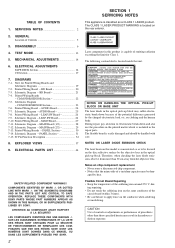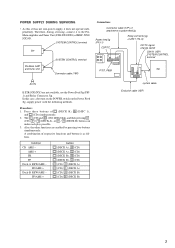Sony MHC-NX1 Support Question
Find answers below for this question about Sony MHC-NX1.Need a Sony MHC-NX1 manual? We have 2 online manuals for this item!
Question posted by djacinto53jr on February 20th, 2020
Cd Player Will Not Open
The person who posted this question about this Sony product did not include a detailed explanation. Please use the "Request More Information" button to the right if more details would help you to answer this question.
Current Answers
Related Sony MHC-NX1 Manual Pages
Similar Questions
Cd Player Sprocket Continue To Free Spin!
How do I Reset my MHC-M100 50 Plus 1 VACS Mega Storage Home CD Player?
How do I Reset my MHC-M100 50 Plus 1 VACS Mega Storage Home CD Player?
(Posted by davisjohnny1968 3 years ago)
Lcd For Mhc-nx1
The LCD screen for my MHC-NX1 on the STR-NX1 can not be read. Is a replacement available?
The LCD screen for my MHC-NX1 on the STR-NX1 can not be read. Is a replacement available?
(Posted by terrydensmore 5 years ago)
How To Take Off Lock And Get The Cd Player Opened
how to take off lock and get the cd player opened
how to take off lock and get the cd player opened
(Posted by lajuan19992000 6 years ago)
Cd Drawers Will Not Open
CD Drawers will not open despite much whiring of machinery inside.
CD Drawers will not open despite much whiring of machinery inside.
(Posted by gilbertj 10 years ago)
Flat Wire Sony Receiver Str-nx1
hi my name is jose lam loking for a flat wire to connect my cd player to my recceiver is sony model ...
hi my name is jose lam loking for a flat wire to connect my cd player to my recceiver is sony model ...
(Posted by mariobillete 12 years ago)