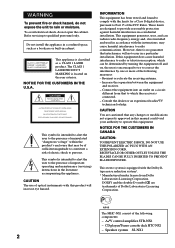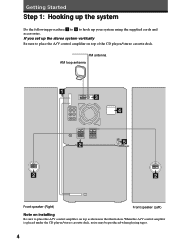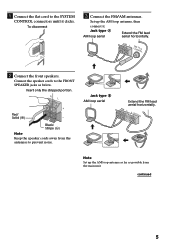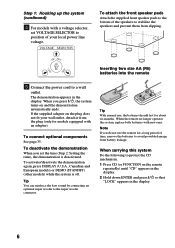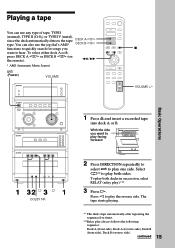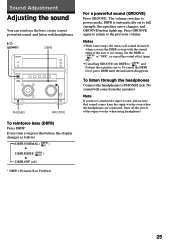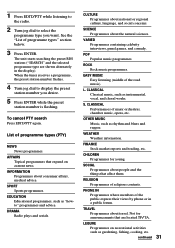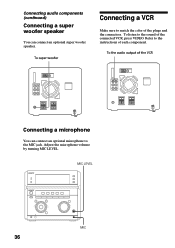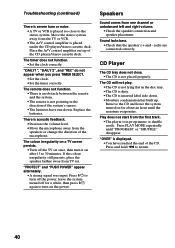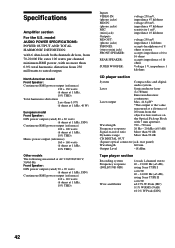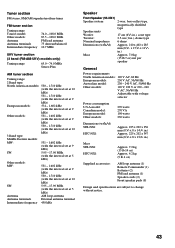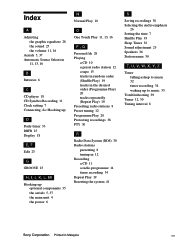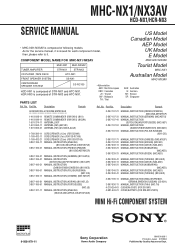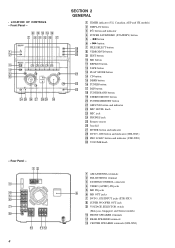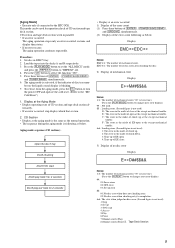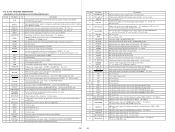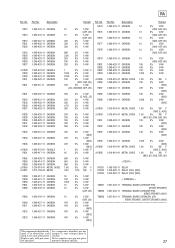Sony MHC-NX1 Support Question
Find answers below for this question about Sony MHC-NX1.Need a Sony MHC-NX1 manual? We have 2 online manuals for this item!
Question posted by elisagomez501 on May 28th, 2011
Bought Speakers At Garage Sale Im Searching Where To Buy Reciever Please
The person who posted this question about this Sony product did not include a detailed explanation. Please use the "Request More Information" button to the right if more details would help you to answer this question.
Current Answers
Related Sony MHC-NX1 Manual Pages
Similar Questions
Lcd For Mhc-nx1
The LCD screen for my MHC-NX1 on the STR-NX1 can not be read. Is a replacement available?
The LCD screen for my MHC-NX1 on the STR-NX1 can not be read. Is a replacement available?
(Posted by terrydensmore 5 years ago)
How Do I Set Stations On My Sony Digital Audio Str-k790
I purchased this audio receiver used from a garage sale and no longer have the remote. I set up a un...
I purchased this audio receiver used from a garage sale and no longer have the remote. I set up a un...
(Posted by thayerangel 10 years ago)
Have No Audio An Speakers B Appear On Disply I Have A Sony Mhclx10000 What Do I
(Posted by cowardmaria 12 years ago)
Where I Can Buy It?
I wanted to buy the amp model MHC 3600. Where I can get it?
I wanted to buy the amp model MHC 3600. Where I can get it?
(Posted by luisiturbe 12 years ago)