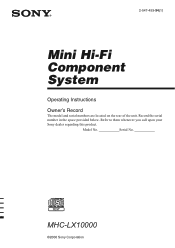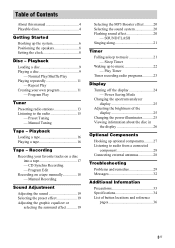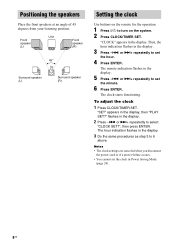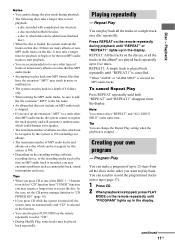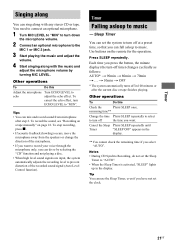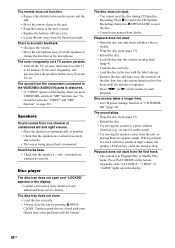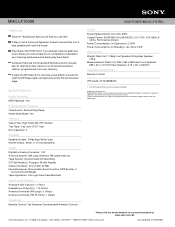Sony MHC-LX10000 Support Question
Find answers below for this question about Sony MHC-LX10000 - High Power Mini Hi-fi System.Need a Sony MHC-LX10000 manual? We have 3 online manuals for this item!
Question posted by kaydi on March 27th, 2011
How To Take The Mhc-lx10000 Stereo Off Of Sleep Set On Auto?
Sleep is set on auto so each time radio is clicked on it sleep within 3 seconds so unable to do anything
Current Answers
Related Sony MHC-LX10000 Manual Pages
Similar Questions
Why Does My Sony Mini Hi-fi Component System Mhc-ec69i Stereo Says Protect
(Posted by ali17scatm 9 years ago)
How To Reset Sony Mhc-lx10000
(Posted by raeg6yogz 10 years ago)
My Sony Mhc-gx450 - Mini Hi Fi Stereo System Turns On But Doesnt Do Anything Els
my sony mch-gx450 mini hi fi stereo system turns on but doesn't do anything else. its like its froze...
my sony mch-gx450 mini hi fi stereo system turns on but doesn't do anything else. its like its froze...
(Posted by reaganazaria 12 years ago)
Where Can I Get The Remote Control For The (mhc-lx10000 )?
Do You Know Where I Can Get The Remote Control For this set
Do You Know Where I Can Get The Remote Control For this set
(Posted by loisdee1949del 12 years ago)
I Have Sony Mhc Lx10000 And There Is No Sound In Left Speakers Please Help
(Posted by avelazquez52 12 years ago)