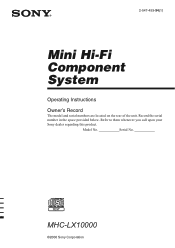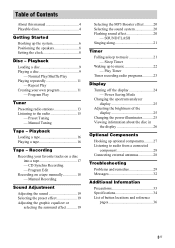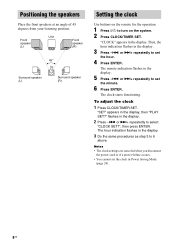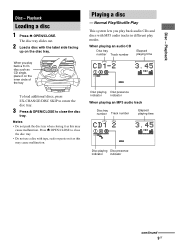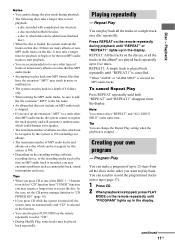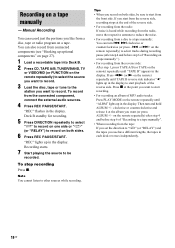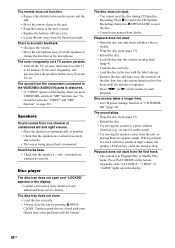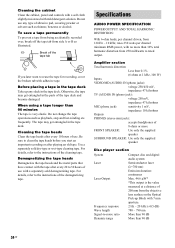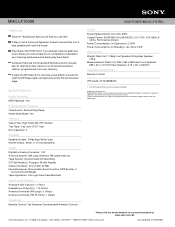Sony MHC-LX10000 Support Question
Find answers below for this question about Sony MHC-LX10000 - High Power Mini Hi-fi System.Need a Sony MHC-LX10000 manual? We have 3 online manuals for this item!
Question posted by tecolotetecolote on August 10th, 2014
No Sund
Ihave a sony mhclx10000 looks like is playing but no sound tru speaker ports only on head phones
Current Answers
Answer #1: Posted by TommyKervz on August 11th, 2014 2:20 AM
1. Make sure the MUTE function has not been activated.
2. Try turning up the volume level.
3. Check that there are no headphones connected.
4. Try setting the Audio/Video (A/V) receiver to a different Surround Sound mode. IMPORTANT: Verify that the source you are playing is encoded with Surround Sound audio. If not, the audio will be very difficult to hear using a Surround Sound setting.
5. Set Surround Sound to OFF when playing a source that is not encoded with a Surround Sound signal. Check each speaker to make sure they are properly connected to the A/V receiver. Perform a Test Tone function to verify if the speakers are working correctly. Verify all external audio sources are securely connected to the appropriate inputs on the A/V receiver. NOTE: If the audio is being sent from a television to the A/V receiver, then it may be necessary to disable the internal speakers of the TV or set the audio output of the TV to FIXED or VARIABLE. If the audio output of the TV is set to VARIABLE, then you will need to increase the volume level of the TV. Make sure the correct audio input is selected on the A/V receiver. Confirm what type of HDMI® devices are connected to the A/V receiver and then check the following: Test each one of the HDMI inputs on the A/V receiver to confirm that all of the inputs for the A/V receiver are working. Try a couple of different HDMI cables to verify there is not a bad set of cables. Unplug the video source from the A/V receiver and connect the source directly to the television. If there is still a problem with the audio, continue to the next step. If connecting the source to the TV corrects the sound issue, service will be needed on the A/V receiver. Verify the DEMO (demonstration) mode is not active. Change the ATT (attenuate) setting. NOTE: The procedure to change the ATT feature varies by model. Reset the A/V receiver back to factory specifications. The troubleshooting steps listed above should resolve your issue. If you have completed all of the steps and the issue is not resolved, service may be required. For VAIO Computer products: Please call 1-888-4SONYPC (476-6972) for service information for your product. To check the status of your VAIO product repair, have your phone number or Best Buy service number available and call 1-800-433-5778. For all other Sony products: To send your product to a Sony facility to be repaired or to check the status of a repair, visit our eService web site. You can also drop your product off at one of our Store locations to have it repaired.
Go here for more
https://us.en.kb.sony.com/app/answers/detail/a_id/38388/c/65,66/p/41901,41902,42559/
2. Try turning up the volume level.
3. Check that there are no headphones connected.
4. Try setting the Audio/Video (A/V) receiver to a different Surround Sound mode. IMPORTANT: Verify that the source you are playing is encoded with Surround Sound audio. If not, the audio will be very difficult to hear using a Surround Sound setting.
5. Set Surround Sound to OFF when playing a source that is not encoded with a Surround Sound signal. Check each speaker to make sure they are properly connected to the A/V receiver. Perform a Test Tone function to verify if the speakers are working correctly. Verify all external audio sources are securely connected to the appropriate inputs on the A/V receiver. NOTE: If the audio is being sent from a television to the A/V receiver, then it may be necessary to disable the internal speakers of the TV or set the audio output of the TV to FIXED or VARIABLE. If the audio output of the TV is set to VARIABLE, then you will need to increase the volume level of the TV. Make sure the correct audio input is selected on the A/V receiver. Confirm what type of HDMI® devices are connected to the A/V receiver and then check the following: Test each one of the HDMI inputs on the A/V receiver to confirm that all of the inputs for the A/V receiver are working. Try a couple of different HDMI cables to verify there is not a bad set of cables. Unplug the video source from the A/V receiver and connect the source directly to the television. If there is still a problem with the audio, continue to the next step. If connecting the source to the TV corrects the sound issue, service will be needed on the A/V receiver. Verify the DEMO (demonstration) mode is not active. Change the ATT (attenuate) setting. NOTE: The procedure to change the ATT feature varies by model. Reset the A/V receiver back to factory specifications. The troubleshooting steps listed above should resolve your issue. If you have completed all of the steps and the issue is not resolved, service may be required. For VAIO Computer products: Please call 1-888-4SONYPC (476-6972) for service information for your product. To check the status of your VAIO product repair, have your phone number or Best Buy service number available and call 1-800-433-5778. For all other Sony products: To send your product to a Sony facility to be repaired or to check the status of a repair, visit our eService web site. You can also drop your product off at one of our Store locations to have it repaired.
Go here for more
https://us.en.kb.sony.com/app/answers/detail/a_id/38388/c/65,66/p/41901,41902,42559/
Related Sony MHC-LX10000 Manual Pages
Similar Questions
My Sony Stereo Keeps Shutting Off Then Flash A Red Light At The Powere Button...
my sony Mini HI-FI component system MHC-GN1300D shutting down automaticly after switching on the sys...
my sony Mini HI-FI component system MHC-GN1300D shutting down automaticly after switching on the sys...
(Posted by miltonp93 8 years ago)
Sony equipment component
If I need the sony HTC LX10000 Manual Electrical Schematic of component failurese
If I need the sony HTC LX10000 Manual Electrical Schematic of component failurese
(Posted by domingo1549 9 years ago)
Why Doesn't My I Pod Function Work On Mini Hi Fi Sony Component System
mhc-ec909ip
mhc-ec909ip
(Posted by aphilas 10 years ago)
Mini H-fi Somponent System Mhc-ec909ip
ok i am having a problem with my system i turn it one and turn the volume to 13 and the word prtect ...
ok i am having a problem with my system i turn it one and turn the volume to 13 and the word prtect ...
(Posted by Anonymous-75784 11 years ago)
Defective Sony Component
hi i just want to know if anything problem with my sony component because when i open the dvd writte...
hi i just want to know if anything problem with my sony component because when i open the dvd writte...
(Posted by ghary23 11 years ago)