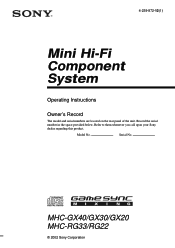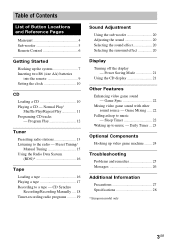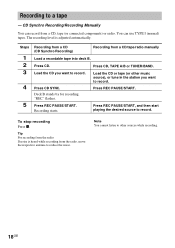Sony MHC-GX40 Support Question
Find answers below for this question about Sony MHC-GX40 - Mini Stereo.Need a Sony MHC-GX40 manual? We have 3 online manuals for this item!
Question posted by rpcdas on May 31st, 2016
What Kind Of Cable Do I Need To Connect To Play Music From Laptop?
The person who posted this question about this Sony product did not include a detailed explanation. Please use the "Request More Information" button to the right if more details would help you to answer this question.
Current Answers
Answer #1: Posted by TheWiz on June 1st, 2016 5:36 AM
You'll need a 3.5mm audio cable to run from the headphone jack on your laptop to the audio input on the front of the stereo.
Related Sony MHC-GX40 Manual Pages
Similar Questions
To Play Music From Pc Or Laptop
How can I play music from my laptob or pc? There are two audio and one video port under game input s...
How can I play music from my laptob or pc? There are two audio and one video port under game input s...
(Posted by rpcdas 7 years ago)
How Do I Play Music From My Phone Through This Speaker Mhc-bx5 (old Version)
I have what I'm pretty sure is n older version of this speaker and can't figure out how to play musi...
I have what I'm pretty sure is n older version of this speaker and can't figure out how to play musi...
(Posted by sbratty 8 years ago)
How To Play Music On It From Phone?
Well I got everything connected but when I put the line in my phone and than put another end of the ...
Well I got everything connected but when I put the line in my phone and than put another end of the ...
(Posted by Minimummindit 9 years ago)
Says 'protect ' And Won't Let Me Play Music
okay , so when i hook my aux cord up to cd it usally plays what im playing off of my phone , but not...
okay , so when i hook my aux cord up to cd it usally plays what im playing off of my phone , but not...
(Posted by tiffanyannlovesyouboo 10 years ago)
Speakers Wont Play Music From Ipod
it charges my phone and says its playing music but nothing come out
it charges my phone and says its playing music but nothing come out
(Posted by Anonymous-78805 11 years ago)