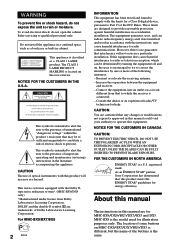Sony MHC-BX5 Support Question
Find answers below for this question about Sony MHC-BX5.Need a Sony MHC-BX5 manual? We have 1 online manual for this item!
Question posted by sbratty on May 10th, 2015
How Do I Play Music From My Phone Through This Speaker Mhc-bx5 (old Version)
I have what I'm pretty sure is n older version of this speaker and can't figure out how to play music on my phone through it. Can anyone help me with this? Is it even possible?
Current Answers
Related Sony MHC-BX5 Manual Pages
Similar Questions
Sony Mhc-bx5 , Fm Band Mutes Signal.
Dear Mr. ,Ref: Sony MHC-BX5. In FM mode , it tunes the station ( tuned indication lights), but the a...
Dear Mr. ,Ref: Sony MHC-BX5. In FM mode , it tunes the station ( tuned indication lights), but the a...
(Posted by edpbraga 8 years ago)
How To Play Music On It From Phone?
Well I got everything connected but when I put the line in my phone and than put another end of the ...
Well I got everything connected but when I put the line in my phone and than put another end of the ...
(Posted by Minimummindit 9 years ago)
How To Play Music From Phone With A Sony System Digital Cinema Sound System Str
(Posted by brickcitiangel 10 years ago)
Says 'protect ' And Won't Let Me Play Music
okay , so when i hook my aux cord up to cd it usally plays what im playing off of my phone , but not...
okay , so when i hook my aux cord up to cd it usally plays what im playing off of my phone , but not...
(Posted by tiffanyannlovesyouboo 10 years ago)
Speakers Wont Play Music From Ipod
it charges my phone and says its playing music but nothing come out
it charges my phone and says its playing music but nothing come out
(Posted by Anonymous-78805 11 years ago)