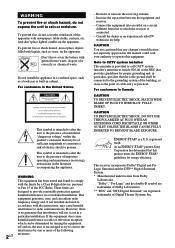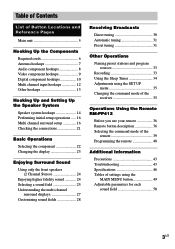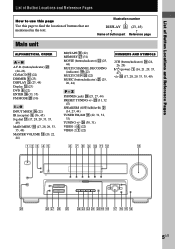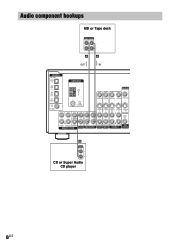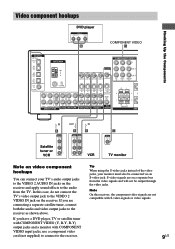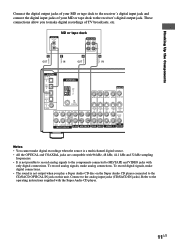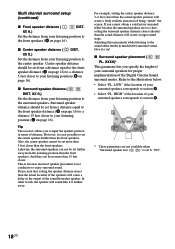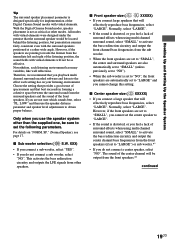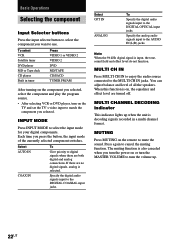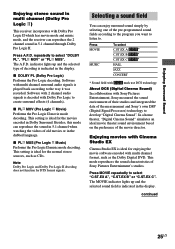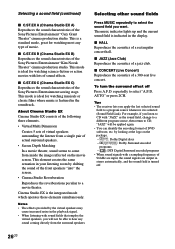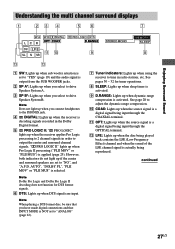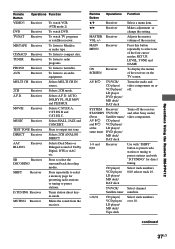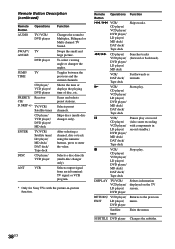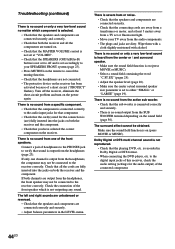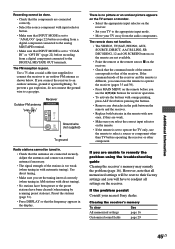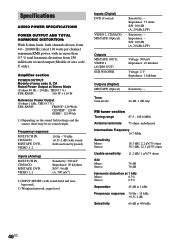Sony STR-K850P Support Question
Find answers below for this question about Sony STR-K850P - Fm Stereo/fm-am Receiver.Need a Sony STR-K850P manual? We have 2 online manuals for this item!
Question posted by brickcitiangel on April 13th, 2014
How To Play Music From Phone With A Sony System Digital Cinema Sound System Str
The person who posted this question about this Sony product did not include a detailed explanation. Please use the "Request More Information" button to the right if more details would help you to answer this question.
Current Answers
Related Sony STR-K850P Manual Pages
Similar Questions
How Do I Play Music From My Phone Through This Speaker Mhc-bx5 (old Version)
I have what I'm pretty sure is n older version of this speaker and can't figure out how to play musi...
I have what I'm pretty sure is n older version of this speaker and can't figure out how to play musi...
(Posted by sbratty 8 years ago)
How To Play Music On It From Phone?
Well I got everything connected but when I put the line in my phone and than put another end of the ...
Well I got everything connected but when I put the line in my phone and than put another end of the ...
(Posted by Minimummindit 9 years ago)
What Is The Code To Program A Sony Str-k850p
(Posted by anknNadre 10 years ago)
Sound From 2ch, But Not Anything To The Right Of That
hello i have this reciever and only my 2ch workds. everything to the right of 2ch doesnt produce sou...
hello i have this reciever and only my 2ch workds. everything to the right of 2ch doesnt produce sou...
(Posted by jakehodgdn 11 years ago)
Can You Please Let Me Know Where I Can Buy A Remote For The Str-k850p
(Posted by evenflo68 12 years ago)