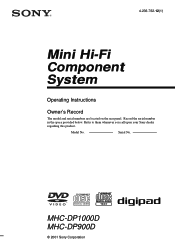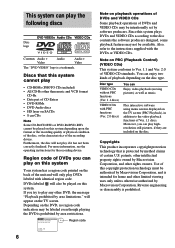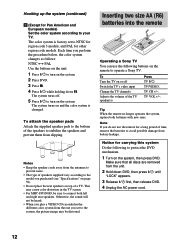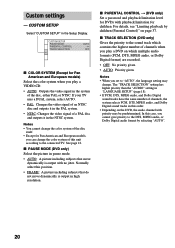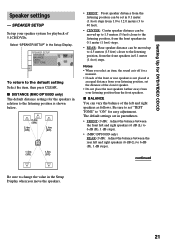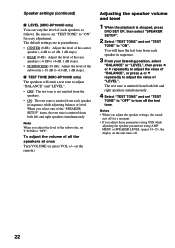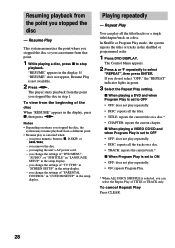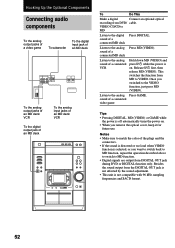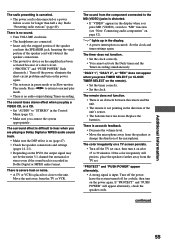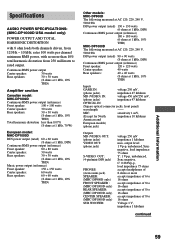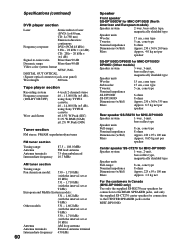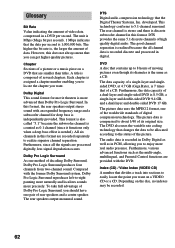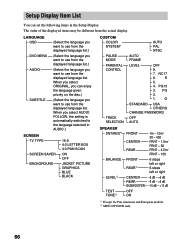Sony MHC-DP1000D Support Question
Find answers below for this question about Sony MHC-DP1000D - Dvd Shelf System.Need a Sony MHC-DP1000D manual? We have 1 online manual for this item!
Question posted by kunekarshankar on November 8th, 2020
External Subwoofer
Hi, I want to fix an external subwoofer for Sony MHC-DP1000D. Kindly suggest which subwoofer will be suitable for this modelThanks & RegardsShankar
Current Answers
Answer #1: Posted by Troubleshooter101 on November 12th, 2020 3:47 AM
You can buy external subwoofer the model name is Yamaha Subwoofer NS-SW050.
Thanks
Thanks
Please respond to my effort to provide you with the best possible solution by using the "Acceptable Solution" and/or the "Helpful" buttons when the answer has proven to be helpful. Please feel free to submit further info for your question, if a solution was not provided. I appreciate the opportunity to serve you!
Troublshooter101
Related Sony MHC-DP1000D Manual Pages
Similar Questions
Sony System Mhs Dp 1000d Spare Parts In
Sony dp1000d music system dvd player not working due to optical lens problem need optical lens not a...
Sony dp1000d music system dvd player not working due to optical lens problem need optical lens not a...
(Posted by shashi10130 2 years ago)
Need Dp1000d Music System Optical Lens
Sony dp 1000d music system dvd player not working due to change optical lens problem lens not availa...
Sony dp 1000d music system dvd player not working due to change optical lens problem lens not availa...
(Posted by shashi10130 2 years ago)
I Have A Sony Mini Hifi Component Mhc-ec709ip With The Protect Light Flashing
what does that mean
what does that mean
(Posted by 14vasps 10 years ago)