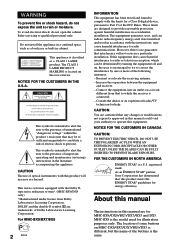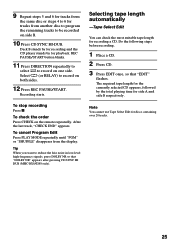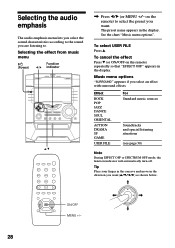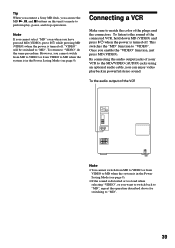Sony MHC-BX5 Support Question
Find answers below for this question about Sony MHC-BX5.Need a Sony MHC-BX5 manual? We have 1 online manual for this item!
Question posted by vyktorvyk on March 10th, 2013
Cumpar ' Help
finally lookin at sony bx-5 can help me ( caut sa cumpa final la combina sony bx-5 urent ma putti ajuta ?)
Current Answers
Related Sony MHC-BX5 Manual Pages
Similar Questions
Sony Mhc-bx5 , Fm Band Mutes Signal.
Dear Mr. ,Ref: Sony MHC-BX5. In FM mode , it tunes the station ( tuned indication lights), but the a...
Dear Mr. ,Ref: Sony MHC-BX5. In FM mode , it tunes the station ( tuned indication lights), but the a...
(Posted by edpbraga 8 years ago)
How Do I Play Music From My Phone Through This Speaker Mhc-bx5 (old Version)
I have what I'm pretty sure is n older version of this speaker and can't figure out how to play musi...
I have what I'm pretty sure is n older version of this speaker and can't figure out how to play musi...
(Posted by sbratty 9 years ago)
I Have A Sony Mini Hifi Component Mhc-ec709ip With The Protect Light Flashing
what does that mean
what does that mean
(Posted by 14vasps 10 years ago)