Sony MEX-BT4000P Support Question
Find answers below for this question about Sony MEX-BT4000P.Need a Sony MEX-BT4000P manual? We have 4 online manuals for this item!
Question posted by Anonymous-63049 on June 17th, 2012
Radio Not Working
Just installed unit, however the radio does not seem to recieve a signal. Is there any trick to hooking up the antenna? The vehicle is a 2007 Toyota Matrix.
Current Answers
There are currently no answers that have been posted for this question.
Be the first to post an answer! Remember that you can earn up to 1,100 points for every answer you submit. The better the quality of your answer, the better chance it has to be accepted.
Be the first to post an answer! Remember that you can earn up to 1,100 points for every answer you submit. The better the quality of your answer, the better chance it has to be accepted.
Related Sony MEX-BT4000P Manual Pages
Operating Instructions - Page 1
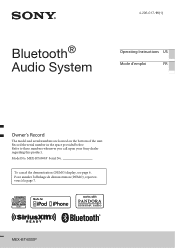
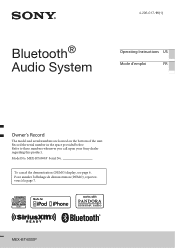
...), reportezvous à la page 7. 4-296-017-11(1)
Bluetooth® Audio System
Operating Instructions US
Mode d'emploi
FR
Owner's Record
The model and serial numbers are located on the bottom of the unit. Model No.
To cancel the demonstration (DEMO) display, see page 6.
MEX-BT4000P Serial No. Refer to these numbers whenever you call upon...
Operating Instructions - Page 2


... for successful communication.
POUR LES CONSOMMATEURS AUX ÉTATS-UNIS. Reorient or relocate the receiving
antenna. - To reduce potential radio interference to other antenna or transmitter.
This equipment complies with this product will not occur in a particular installation. CAUTION The use of optical instruments with FCC/IC radiation exposure limits set forth for help...
Operating Instructions - Page 3
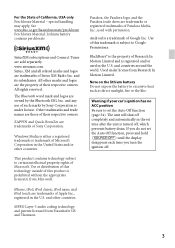
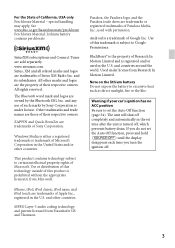
...United States and/or other countries. www.siriusxm.com. and its subsidiaries. Windows Media is under license from Fraunhofer IIS and Thomson. and other marks and logos are trademarks of Microsoft. Use of Sirius XM Radio.... Used under license. The unit will shut off .
3 If you do not set the Auto Off function (page 34). MPEG Layer-3 audio coding technology and patents licensed from...
Operating Instructions - Page 5


Pandora® internet radio via Bluetooth wireless technology (Android™ & BlackBerry® phones 30
Playing back Pandora 30
Sound Settings and Setup Menu 31
Changing the sound settings 31 Enjoying sophisticated sound functions - Advanced Sound Engine 32 Adjusting setup items 34
Using optional equipment 36
Auxiliary audio equipment 36 SiriusXM Connect Tuner 36...
Operating Instructions - Page 8
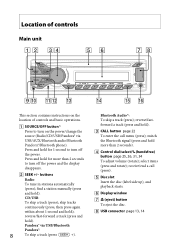
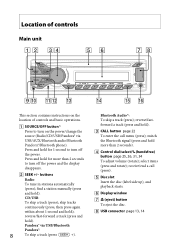
...); Press and hold for 1 second to turn on the location of controls
Main unit
This section contains instructions on the power/change the source (Radio/CD/USB/Pandora® via USB/Bluetooth
Pandora®:
8
To skip a track (press
Bluetooth Audio*4: To skip a track (press); receive/end a call menu (press); find a station manually (press...
Operating Instructions - Page 9


...skip albums continuously (press and hold ). to the previous display. Radio: To select the radio band (FM/AM).
Bluetooth Audio*4 ALBUM REP*3 page 29 : SHUF page 29 ... Press again to resume playback. Bluetooth phone: To activate/deactivate the appropriate device (this unit/cellular phone).
Front panel release button page 7
Receptor for 1 second...
Operating Instructions - Page 10
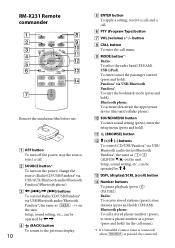
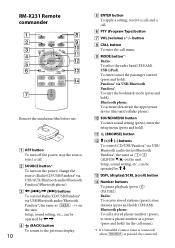
... hold ) (in the call menu.
MODE button*1 Radio: To select the radio band (FM/AM). buttons To control Radio/CD/USB/Pandora® via USB/ Bluetooth audio device/Bluetooth Pandora®, the same as on the unit. Bluetooth phone: To activate/deactivate the appropriate device (this unit/cellular phone).
SOUND/MENU button To enter...
Operating Instructions - Page 12


... may be available. • RDS will not work properly even though an RDS station is being received.
Note The CT function may not work if the signal strength is too
weak, or if the station you... type.
12
RDS
FM stations with Radio Data System (RDS) service send inaudible digital information along with the regular radio program signal. The unit starts to display or search for the station.
Operating Instructions - Page 22
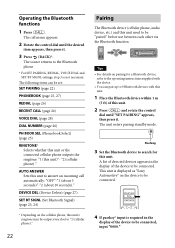
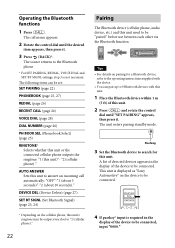
...22
Pairing
The Bluetooth device (cellular phone, audio device, etc.) and this unit.
2 Press and rotate the control
dial until...unit.
1 Place the Bluetooth device within 1 m
(3 ft) of the device to be connected, input "0000." This unit is displayed as "Sony Automotive...
SET BT SIGNL (Set Bluetooth Signal) (page 23, 24)
* Depending on pairing for
this unit.
Flashing
3 Set the Bluetooth device...
Operating Instructions - Page 28


...
You can activate voice dialing with a cellular
phone connected to music from the caller name. Music streaming
Listening to music from an audio device
You can listen to this unit, this function may not always work in the display of any unread SMS messages, the SMS indicator stays lit. If you of this...
Operating Instructions - Page 29
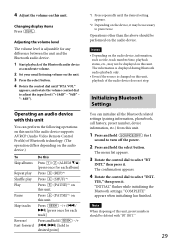
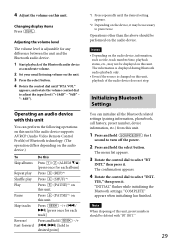
....
Initializing Bluetooth Settings
You can perform the following operations on this unit if the audio device supports AVRCP (Audio Video Remote Control Profile) of the Bluetooth audio device
at a moderate volume.
2 Set your usual listening volume on this unit. "INITIAL" flashes while initializing the Bluetooth settings; "COMPLETE" appears when initializing has finished.
The information...
Operating Instructions - Page 30


... The volume level of the Pandora® application and obtain more information from this unit and select "Yes" on Android and BlackBerry phones only. • Pandora®...
Pandora® internet radio via Bluetooth wireless technology (Android™ & BlackBerry® phones)
Pandora® internet radio is currently only available in the same way as a Bluetooth audio device. You can ...
Operating Instructions - Page 34
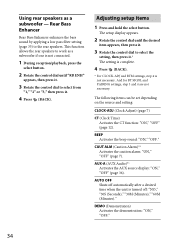
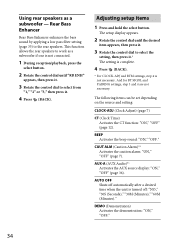
...step 4 is turned off automatically after a desired time when the unit is not necessary. The following items can be set depending on ...setup items
1 Press and hold the select button.
AUX-A (AUX Audio)*1 Activates the AUX source display: "ON," "OFF" (page 36).... sound by applying a low pass filter setting (page 35) to work as a subwoofer -
This function allows the rear speakers to the rear...
Operating Instructions - Page 36
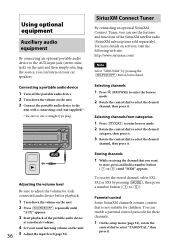
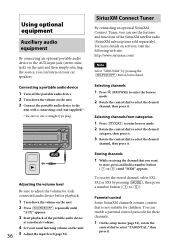
... playback of the SiriusXM satellite radio (SiriusXM subscriptions sold separately). To receive the stored channel, select SX1, SX2 or SX3 by pressing the button beforehand.
Using optional equipment
Auxiliary audio equipment
By connecting an optional portable audio device to the AUX input jack (stereo mini jack) on the unit and then simply selecting the...
Operating Instructions - Page 37


...
the current passcode, then press the control dial. otherwise the unit will not operate properly. Displaying the SiriusXM Radio ID 1 During playback, press (BROWSE) to
enter the browse...unit is "0000."
4 On the new passcode input display, enter
your car has been parked in direct sunlight.
• Do not leave the front panel or audio devices brought in direct sunlight.
• Power antenna...
Operating Instructions - Page 39
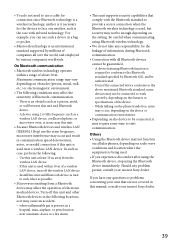
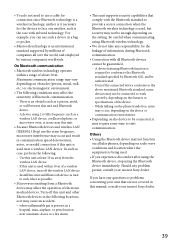
...Bluetooth devices cannot be connected or work correctly, depending on the setting. There is it may require some devices may not be guaranteed. -
Use this unit and Bluetooth device. - Turn ... on radio wave conditions and location where the equipment is present, in the following . - Should any questions or problems concerning your nearest Sony dealer. Install this unit and ...
Operating Instructions - Page 41
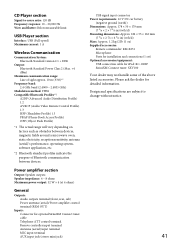
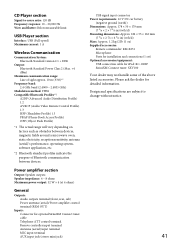
... terminal Remote controller input terminal Antenna (aerial) input terminal MIC input terminal AUX input jack (stereo mini jack)
USB signal input connector Power requirements: 12...4000 - 2.4835 GHz)
Modulation method: FHSS Compatible Bluetooth Profiles*2:
A2DP (Advanced Audio Distribution Profile) 1.2 AVRCP (Audio Video Remote Control Profile) 1.3 HFP (Handsfree Profile) 1.5 PBAP (Phone Book Access ...
Operating Instructions - Page 44


... stops momentarily when the connection between the unit and the
Bluetooth audio device.
If the Bluetooth audio device is not set the cellular phone to output the sound from the cellular phone,
set to this noise. Increase the distance from the other devices
which emit radio waves are in question.
If an air...
Marketing Specifications - Page 1


...MEX-BT4000P provides complete access to optimize transitions between hands free phone access, Pandora® internet radio control4 or audio streaming. You can play a 6/9/30 second intro clips to complement your existing vehicle...with front USB 1-wire connectivity plus, simplify SiriusXM™ Satellite Radio3 installation with the Dynamic Color Illuminator. Front auxiliary input lets you 're ...
Marketing Specifications - Page 2
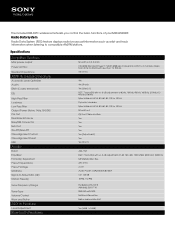
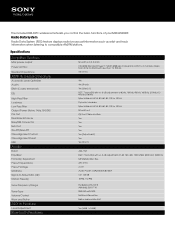
... Preset USB
Audio
Band Equalizer Format(s) Supported Preout Impedance Preout Voltage S/N Ratio Signal-to-Noise ...X231 wireless remote lets you control the basic functions of your MEX-BT4000P.
Dynamic Loudness Selectable on /off at: 50, 60, 80...2.5 kHz, 6.3 kHz and 16 kHz. Radio Data System
Radio Data System (RDS) feature displays radio broadcast information such as artist and track information...
Similar Questions
Sony Bluetooth Audio System Mex-bt3000p Will Not Work With My Phone
(Posted by Hanaud 10 years ago)
Song/artist Display.
How can I get the song/artist to display when listening to the radio. It was working during installa...
How can I get the song/artist to display when listening to the radio. It was working during installa...
(Posted by Anonymous-87238 11 years ago)
My Sony Bluetooth Audio System Mex-bt2800 Is Not Pairing With My Samsung Mobile
(Posted by shashikant71 12 years ago)

