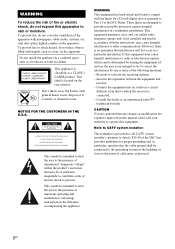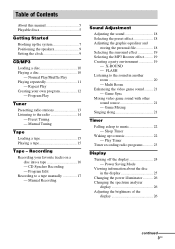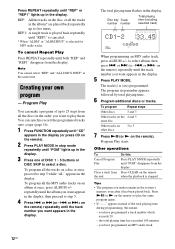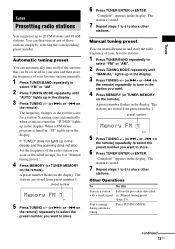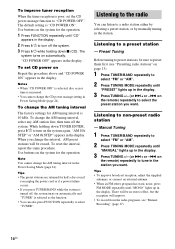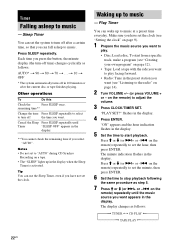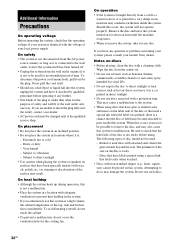Sony LBT ZX9 Support Question
Find answers below for this question about Sony LBT ZX9.Need a Sony LBT ZX9 manual? We have 1 online manual for this item!
Question posted by darrenjt19 on November 19th, 2020
Why Is My Stereo Unresponsive To Buttons?
The system does not turn on when the power button is pressed. The stereo does turn on randomly however and the display says "CD No Disc" Taking this opportunity to see if the stereo is responsive to the buttons I press the "Function" button to change modes but to no avail, the system does not respond, however, if I press the power button while the stereo is on and displaying the message it will turn off and will not be able to turn on if the power button is pressed again.
Current Answers
Answer #1: Posted by INIMITABLE on November 20th, 2020 3:20 AM
Turn off the car ignition and remove the car keys from the ignition switch. Remove the faceplate from the car stereo. On the car stereo, use a pointed object to press and release the RESET button. On the faceplate, press and release each of the buttons to make sure none are stuck.
I hope this is helpful? PLEASE "ACCEPT" and mark it "HELPFUL" to complement my little effort. Hope to bring you more detailed answers
-INIMITABLE
Related Sony LBT ZX9 Manual Pages
Similar Questions
I Have No Demo Mode Button On My Sony Lbt-zx9 Is There Anything Else I Can Do?
I have a sony lbt-zx9 and am stuck in demo mode.
I have a sony lbt-zx9 and am stuck in demo mode.
(Posted by jmdakaslick 9 years ago)
Sony Dvd Home Theater System Dav-dz175 How Do I Turn Up The Base
(Posted by sunaruto 10 years ago)
I Own A Lbt 2x9 Sterio Instead Of Pussing The Boost Button On Left I Pushed The
I Pushed Enter Button On Rt. And Now My Strio Cuts Off In Less Than 1 Or 2 Mins. Read Light Just Fla...
I Pushed Enter Button On Rt. And Now My Strio Cuts Off In Less Than 1 Or 2 Mins. Read Light Just Fla...
(Posted by CARLYCAMPBELL76 10 years ago)
Sony Hcd-dz120k Home Theater System
Not Operating Properly.
My Sony HCD-DZ120K home theater system isnot operating properly. On power on I get a fault message w...
My Sony HCD-DZ120K home theater system isnot operating properly. On power on I get a fault message w...
(Posted by davidberlouis 12 years ago)