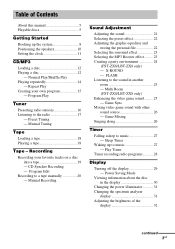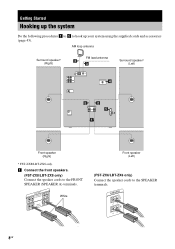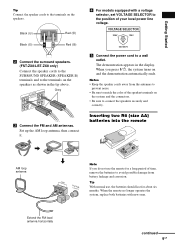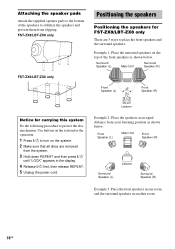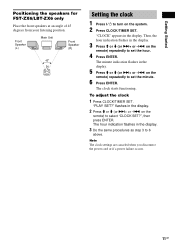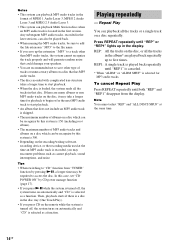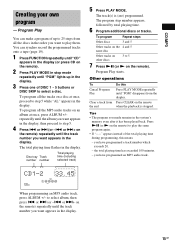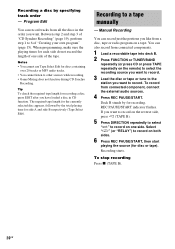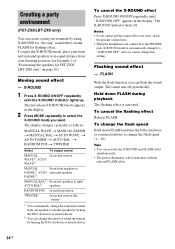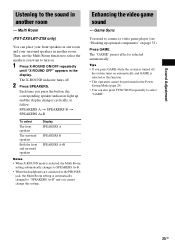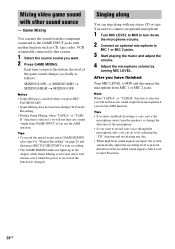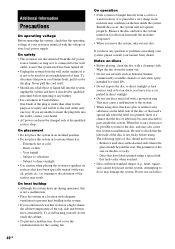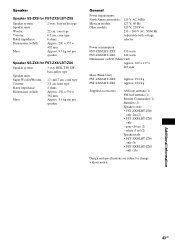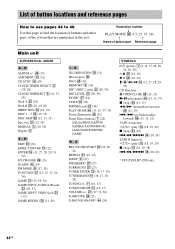Sony LBT-ZX6 Support Question
Find answers below for this question about Sony LBT-ZX6.Need a Sony LBT-ZX6 manual? We have 1 online manual for this item!
Question posted by rashhome on October 16th, 2011
Where Can I Order The Little Plastic Speaker Connectors
Where can I order the little plastic speaker connectors that plug in to the back of the LBT-ZX6. I dont need the wire that runs from the speakers, just the connectors that plug into the back of the stereo.
Current Answers
Related Sony LBT-ZX6 Manual Pages
Similar Questions
Where Do I Buy Speaker Wires For A Sony Lbt- Zzx661
(Posted by Anonymous-140263 9 years ago)
Does My Sony Ss-zx6 Speaker Box Have A Crossover Inside
(Posted by raymondgy6 10 years ago)
Sony Hcd-dz120k Home Theater System
Not Operating Properly.
My Sony HCD-DZ120K home theater system isnot operating properly. On power on I get a fault message w...
My Sony HCD-DZ120K home theater system isnot operating properly. On power on I get a fault message w...
(Posted by davidberlouis 12 years ago)
Having Difficulty Getting Sound From Tv
To Home Theater System When Watching Tv
How do we get the sound when watching regular TV to go through the home theater system? When watchi...
How do we get the sound when watching regular TV to go through the home theater system? When watchi...
(Posted by rcpgrz 13 years ago)