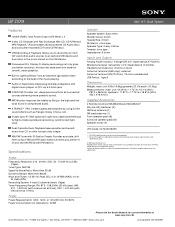Sony LBT-ZUX9 Support Question
Find answers below for this question about Sony LBT-ZUX9 - Mini Hifi Component.Need a Sony LBT-ZUX9 manual? We have 3 online manuals for this item!
Question posted by latech on June 29th, 2010
Lbtzux9 Turns Off
The person who posted this question about this Sony product did not include a detailed explanation. Please use the "Request More Information" button to the right if more details would help you to answer this question.
Current Answers
Related Sony LBT-ZUX9 Manual Pages
Similar Questions
3 Disc Changer Disc Ex - Change/ Hi-fi Component System Lbt-2ux9
stuck on cd
stuck on cd
(Posted by edwardlife2022 2 years ago)
How Do I Fix Sound For Sony Lbt-zux9.
My son moved the volume on my sony lbt-zux9 stereo and now when I turn it on there is only buzzing s...
My son moved the volume on my sony lbt-zux9 stereo and now when I turn it on there is only buzzing s...
(Posted by sorayajenica 5 years ago)
How Do U Turn Off The Protect On A Sony Mini Hifi Componant System Mhcec909ip
(Posted by luisfflyin 10 years ago)
How To Get Protect Mode Off My Mini Hifi Component System Mhc Ec709ip Sony
stereo
stereo
(Posted by gaev 10 years ago)
Once It Is Powered On When Any Button Is Pressed It Turns Off
Once it is powered on when any button is pressed it turns off
Once it is powered on when any button is pressed it turns off
(Posted by vanamike 12 years ago)