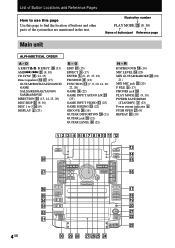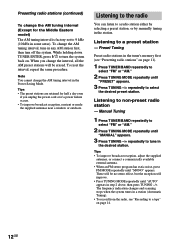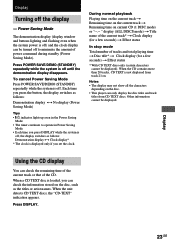Sony LBT-XGR6 Support Question
Find answers below for this question about Sony LBT-XGR6 - Compact Hi-fi Stereo System.Need a Sony LBT-XGR6 manual? We have 2 online manuals for this item!
Question posted by dubbmki on April 15th, 2014
What Is A Push Power Protect Button Sony Stereo
The person who posted this question about this Sony product did not include a detailed explanation. Please use the "Request More Information" button to the right if more details would help you to answer this question.
Current Answers
Related Sony LBT-XGR6 Manual Pages
Similar Questions
How To Fix Protect Push Power
(Posted by kcrcrnj 10 years ago)
How Can I Fix Push Power Protect On
Sony Mhc-rg40
How Can I Fix " Push Power Protect" on Sony Mhc-rg 40
How Can I Fix " Push Power Protect" on Sony Mhc-rg 40
(Posted by parres 11 years ago)
How To Remove Push Power Protect To My Sony Hcd-dp1000d?
how to remove push power protect to my sony HCD-DP1000D?
how to remove push power protect to my sony HCD-DP1000D?
(Posted by chad111207 11 years ago)
'push Power' 'protect'
My Sony Home theatre is continuously showing 'PUSH POWER' 'PROTECT'... WHAT TO DO ???
My Sony Home theatre is continuously showing 'PUSH POWER' 'PROTECT'... WHAT TO DO ???
(Posted by rohitkatiyar2007 12 years ago)
My Sony Keeps Saying Push Power Protect
(Posted by danielavilez7 12 years ago)