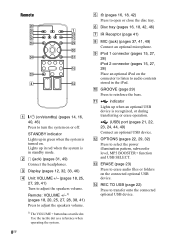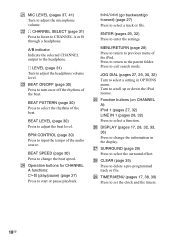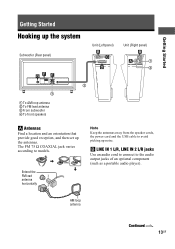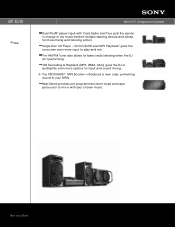Sony LBT-DJ2i Support Question
Find answers below for this question about Sony LBT-DJ2i - Mini Hi/fi Component System.Need a Sony LBT-DJ2i manual? We have 3 online manuals for this item!
Question posted by tonygeraci1 on November 13th, 2012
My Sterio Keeps Shuting Off Everytime I Turn It On
do u know how i can fix it nd do u know wats wrong with it
Current Answers
Related Sony LBT-DJ2i Manual Pages
Similar Questions
My System Keeps Shutting Off Idk What To Do?
my system would turn on then turn right off but the lights would flash orange and red and i would ha...
my system would turn on then turn right off but the lights would flash orange and red and i would ha...
(Posted by tonygeraci19 8 years ago)
Where Do I Find A Dbt-dj2i-mini Hi/fi Component System Power Cord?
(Posted by mapogok 9 years ago)
Mini Hi Fi Component System Mhc Ec709ip How Do You Fix It When It Flashes
protect
protect
(Posted by phoAn 9 years ago)
Sony Cmt-mx500i - Micro Mini Hi Fi Component System-headphones?
can headphones be plugged into the Sony CMT-MX500i Micro Mini Hi Fi Component Systrm?if so,what size...
can headphones be plugged into the Sony CMT-MX500i Micro Mini Hi Fi Component Systrm?if so,what size...
(Posted by lbarry920 10 years ago)
My Stereo Reads Over Current When I Turn It On Then It Switches Off
Stereo reads over current then turns off. On/off light blinks green and red. Can I reset this myself...
Stereo reads over current then turns off. On/off light blinks green and red. Can I reset this myself...
(Posted by tribeetart 11 years ago)