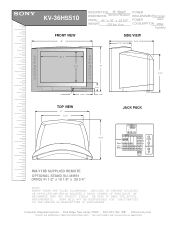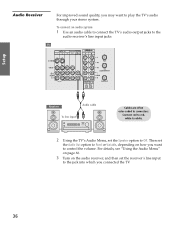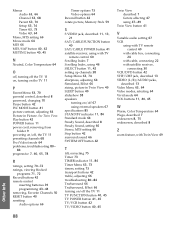Sony KV-36HS510 Support Question
Find answers below for this question about Sony KV-36HS510 - 36" Fd Trinitron Wega.Need a Sony KV-36HS510 manual? We have 5 online manuals for this item!
Question posted by gojjiriccia on October 6th, 2013
Sony Wega Wont Turn On
The person who posted this question about this Sony product did not include a detailed explanation. Please use the "Request More Information" button to the right if more details would help you to answer this question.
Current Answers
Related Sony KV-36HS510 Manual Pages
Similar Questions
Sony 36 Fd Trinitron Wega Won't Turn On Kv-36hs510 7 Blinks
(Posted by ghorndau 9 years ago)
I Have A Sony Bravia Ex62 And It Wont Turn On.
the sony bravia ex62 wont turn on. the red led light blinks 5 times and stops for a second and repe...
the sony bravia ex62 wont turn on. the red led light blinks 5 times and stops for a second and repe...
(Posted by leonydus671 10 years ago)
Sony Fd Trinitron Wega Wont Turn On
(Posted by slevmoro 10 years ago)
Sony Wega Trinitron Kv32fs320 Blinks 4 Times Wont Turn On! Help?
sony wega kv32fs320 blinks four times stops for 2 seconds then does it again, wont turn on at all? r...
sony wega kv32fs320 blinks four times stops for 2 seconds then does it again, wont turn on at all? r...
(Posted by andrewsmommie11 11 years ago)
Wont Turn On Red Light Blinks 7 Times
tv wont turn on red indicatore light blinks 7 times
tv wont turn on red indicatore light blinks 7 times
(Posted by sanflip 13 years ago)